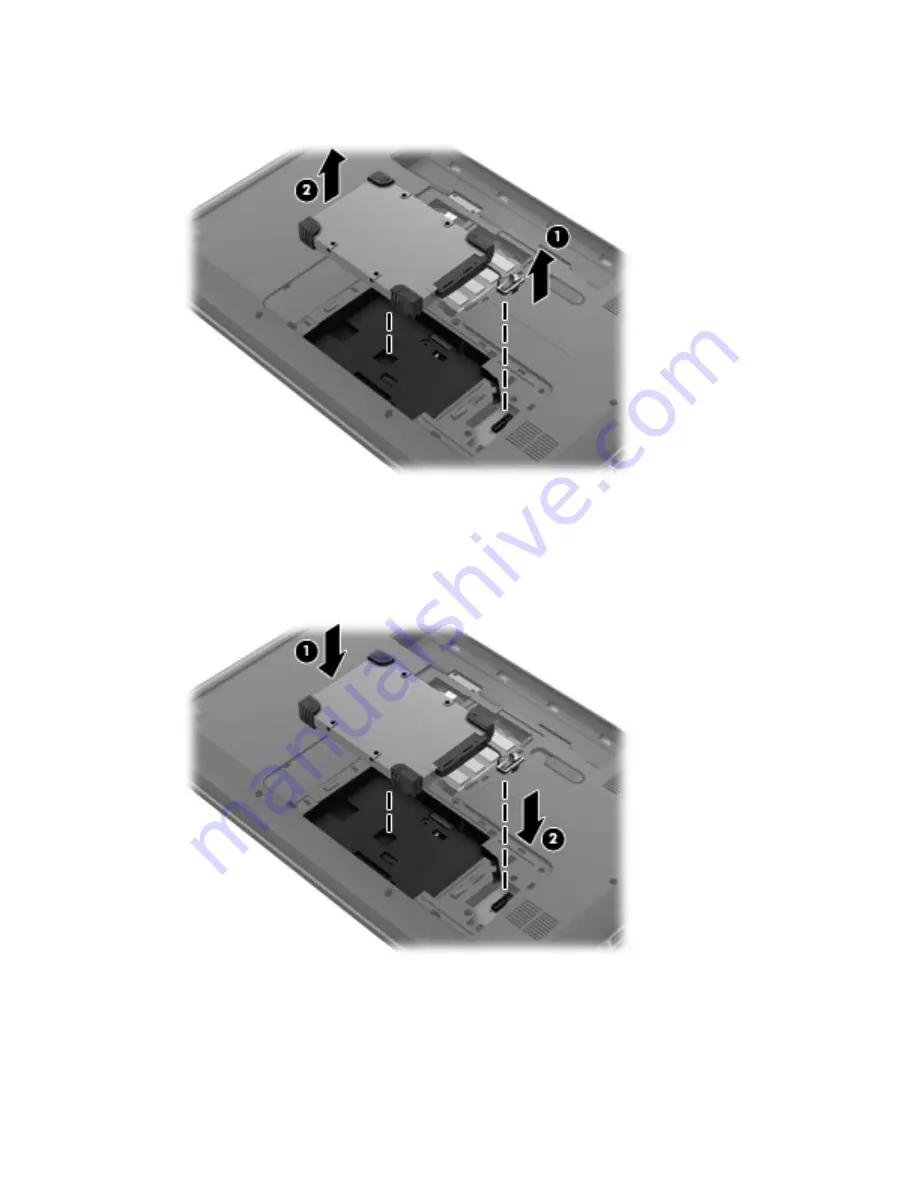
8.
Disconnect the hard drive cable from the system board
(1)
, and then lift the hard drive away from
the computer
(2)
.
Installing a hard drive
To install a hard drive, follow these steps:
1.
Insert the hard drive into the hard drive bay
(1)
, and then connect the hard drive cable to the system
board
(2)
.
2.
Align the tabs
(1)
on the service cover with the notches on the computer.
3.
Close the service cover
(2)
.
28
Chapter 5 Maintenance
Summary of Contents for Pavilion g6-1000
Page 1: ...Getting Started HP Notebook ...
Page 4: ...iv Safety warning notice ...
Page 32: ...2 Remove the battery from the battery bay 2 26 Chapter 5 Maintenance ...
Page 47: ...7 Customer support Contacting customer support Labels 41 ...
Page 50: ...8 Specifications Input power Operating environment 44 Chapter 8 Specifications ...
















































