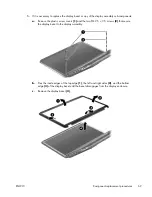Remove the top cover:
1.
Disconnect these cables from the system board:
(1)
Power button board ZIF cable
(2)
Speaker cable
(3)
TouchPad button board ZIF cable
2.
Remove the following screws under the keyboard:
(1)
Five PM 2.5 x 4.0
(2)
One PM 2.5 x 6.5
NOTE:
This screw
(2)
also secures the speaker underneath the top cover.
3.
Close the computer.
58
Chapter 4 Removal and replacement procedures
ENWW