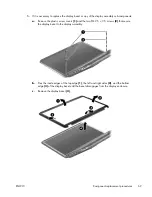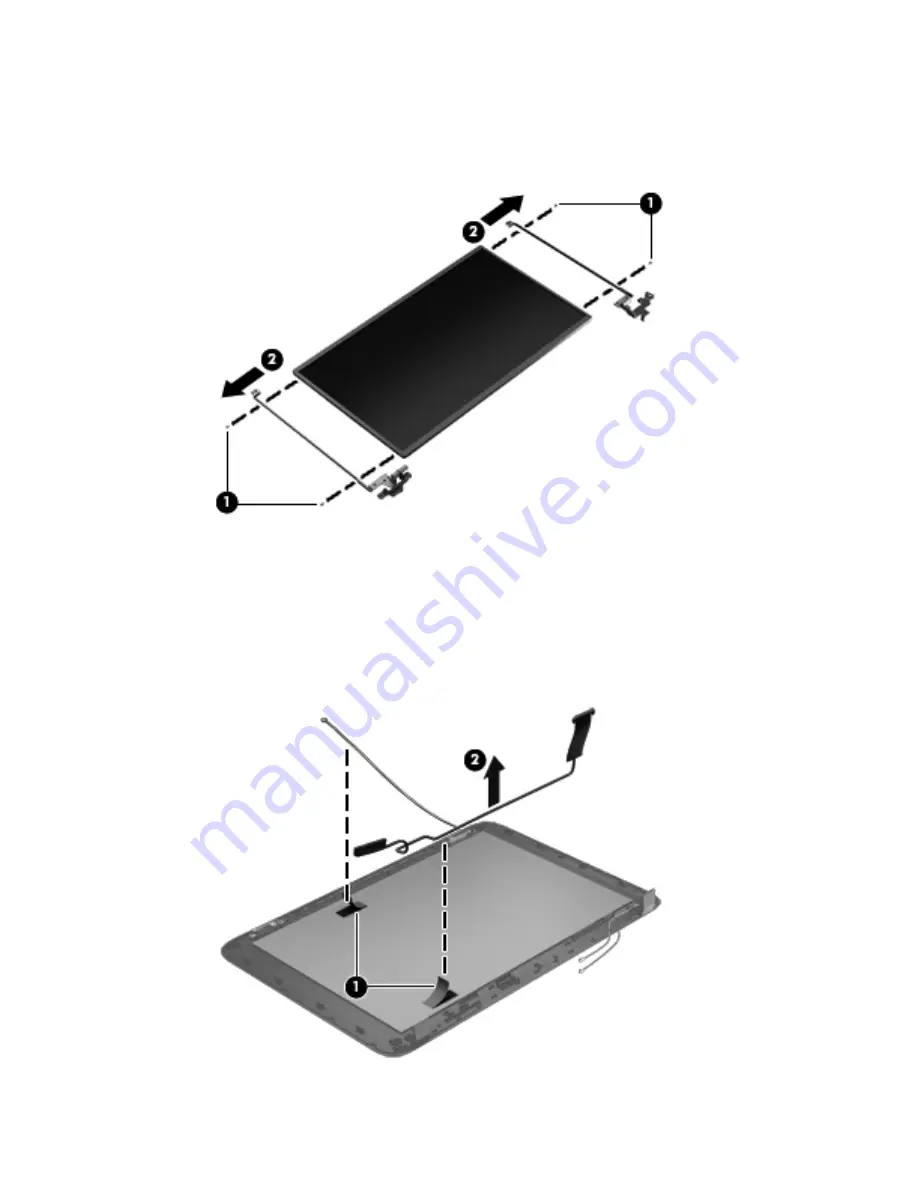
8.
If it is necessary to replace the display hinges:
a.
Remove the four PM 2.0 × 3.0 screws
(1)
that secure the display hinges to the display panel.
b.
Remove the display hinges
(2)
. The display hinges include the display hinges and brackets
9.
If it is necessary to replace the display panel cable:
a.
Release the tabs
(1)
built into the display enclosure shielding that secure the display panel
cable to the display enclosure.
b.
Release the display panel cable from the clips
(2)
built into the display enclosure.
c.
Remove the display panel cable. The display panel cable includes the webcam/microphone
module cable and is available in the Display Cable Kit.
72
Chapter 4 Removal and replacement procedures
ENWW