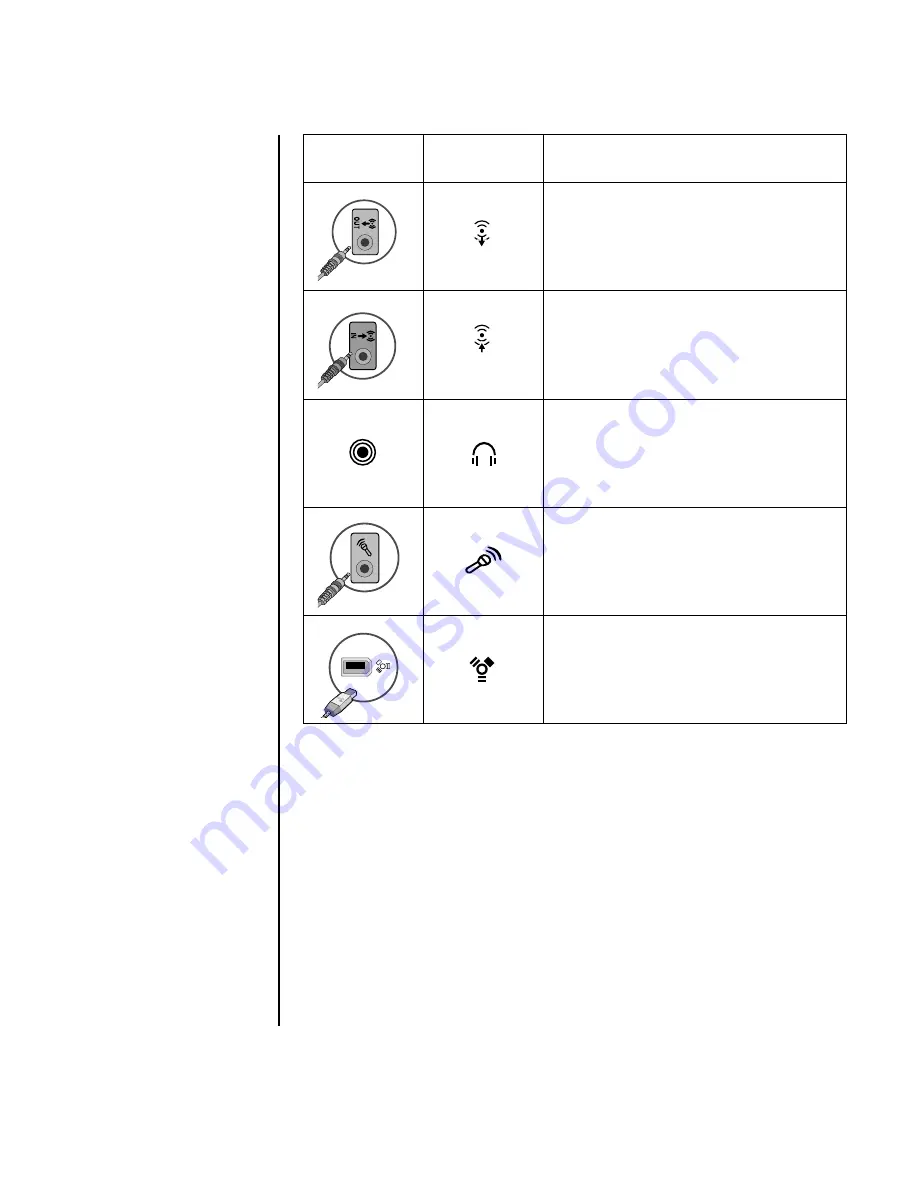
Setting Up Your PC
3
Turning On Your PC for the First Time
After you have completed the steps on the quick setup poster, you are ready to turn
on your PC.
1
Press the Power button on the monitor.
2
Press the On button on the front of the PC.
3
Turn on the speakers, if they are present.
4
Click an option to select your language (if applicable for your model). Click
OK
,
and then confirm your selection by clicking
Yes
.
Wait until the PC makes
preparations. (It may take up to 30 minutes for this one-time language setup on
the PC.)
5
Set up Microsoft
®
Windows
®
by following the onscreen instructions.
Audio Line Out (powered speakers)
Audio Line In
Headphones
Microphone
FireWire
®
(IEEE 1394) for video cameras
or other devices with very fast transfer rates
Connector
Connector
symbol
Description
OUT
IN
Summary of Contents for Pavilion t3000 - Desktop PC
Page 1: ...Getting Started Guide ...
Page 16: ...10 Getting Started Guide ...
Page 50: ...44 Getting Started Guide ...
Page 56: ...50 Getting Started Guide ...
Page 62: ...56 Getting Started Guide ...










































