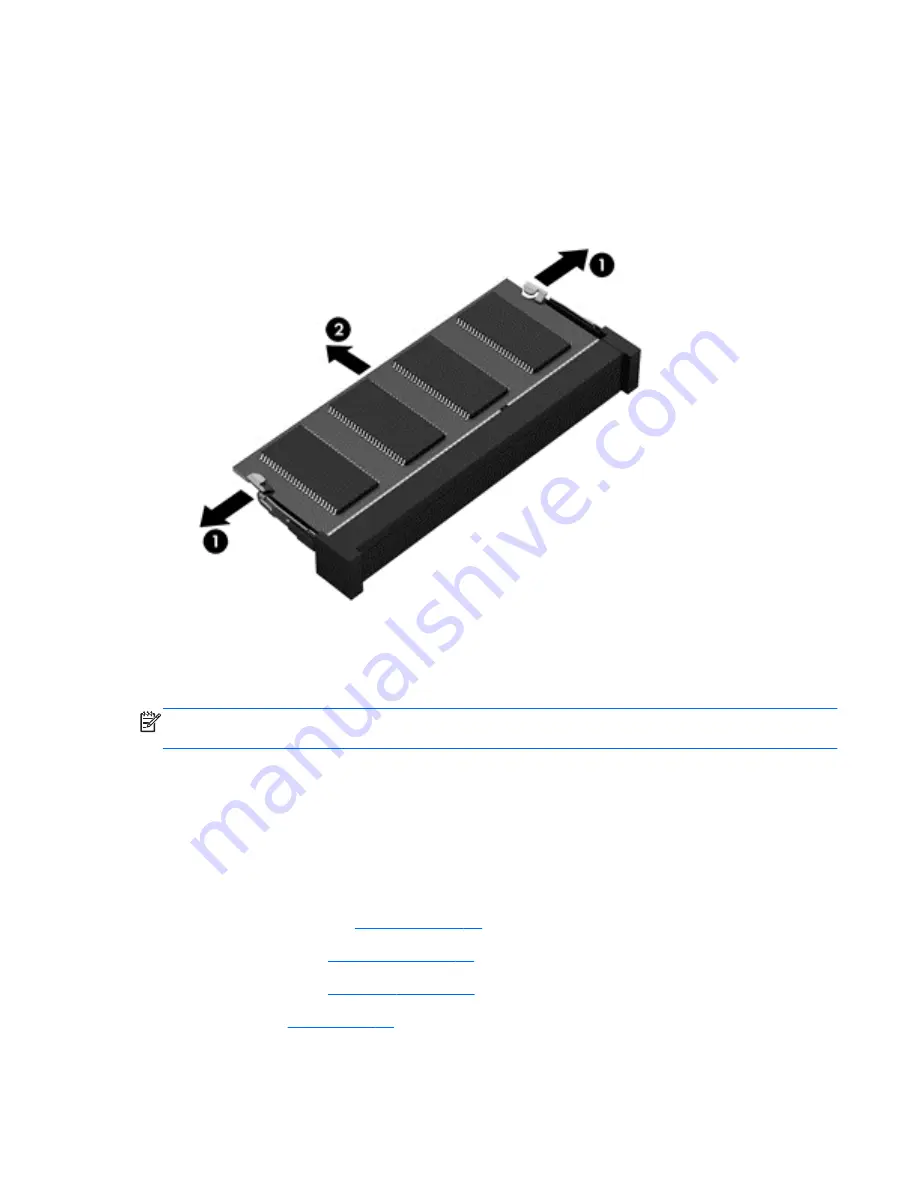
Remove the memory module:
1.
Turn the system board upside down with the front toward you.
2.
Spread the retaining tabs
(1)
on each side of the memory module slot to release the memory
module. (The memory module tilts up.)
3.
Remove the memory module
(2)
by pulling the module away from the slot at an angle.
Reverse this procedure to install a memory module.
Hard drive connector cable
NOTE:
The hard drive connector cable is included in the Hard Drive Hardware Kit, spare part
number 725626-001.
Before removing the system board, follow these steps:
1.
Turn off the computer. If you are unsure whether the computer is off or in Hibernation, turn
the computer on, and then shut it down through the operating system.
2.
Disconnect the power from the computer by unplugging the power cord from the computer.
3.
Disconnect all external devices from the computer.
4.
Remove the battery (see
Battery on page 30
), and then remove the following cables:
a.
Keyboard (see
Keyboard on page 31
).
b.
Top cover (see
Top cover on page 33
).
c.
Fan (see
Fan on page 42
).
Component replacement procedures
53
Summary of Contents for Pavilion TouchSmart 14-f000
Page 1: ...HP Pavillion Sleekbook 14 Maintenance and Service Guide ...
Page 4: ...iv Important Notice about Customer Self Repair Parts ...
Page 6: ...vi Safety warning notice ...
Page 10: ...x ...
Page 25: ...3 Illustrated parts catalog 15 ...
Page 27: ...Computer major components Computer major components 17 ...
Page 91: ......
















































