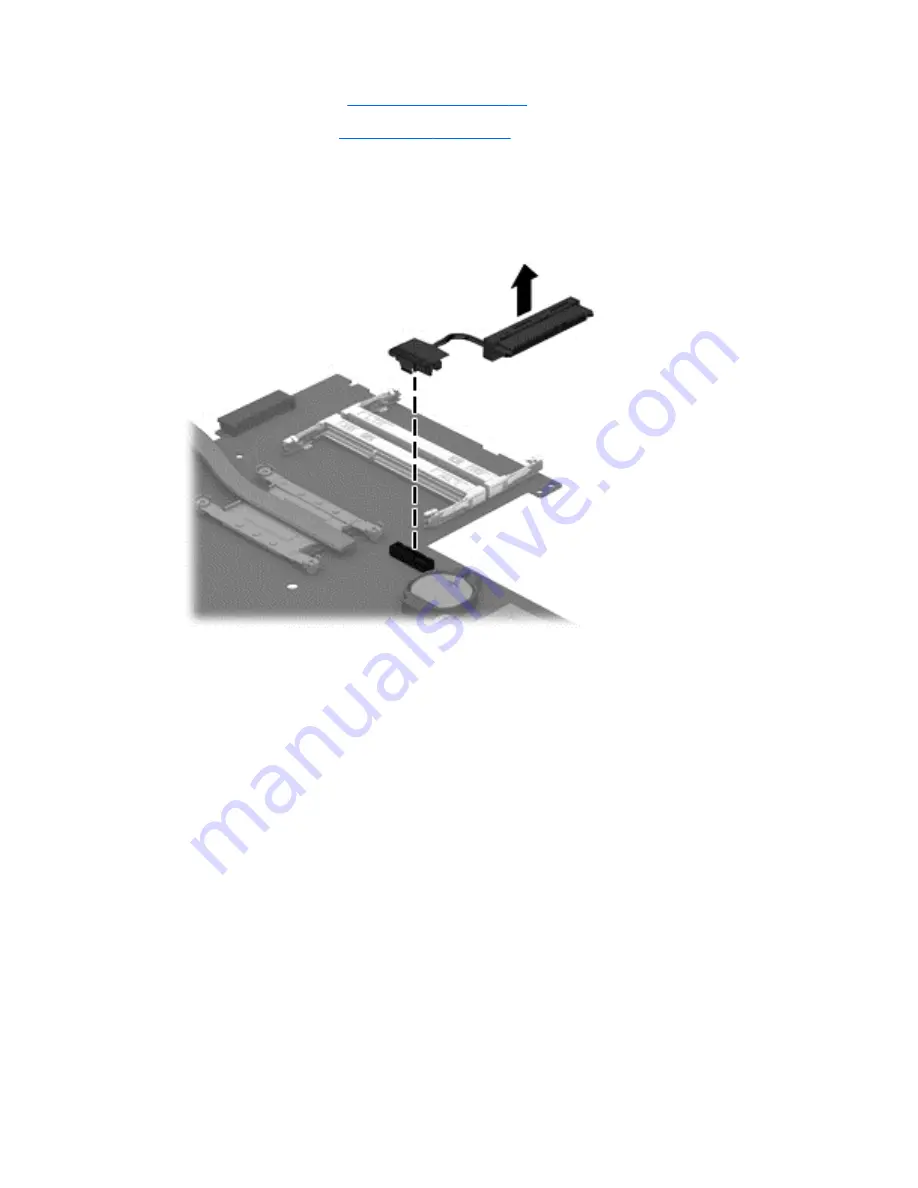
d.
WLAN module (see
WLAN module on page 44
).
e.
System board (see
System board on page 49
).
Remove the hard drive connector cable:
1.
Turn the system board upside down with the front toward you.
2.
Disconnect the hard drive connector cable from the system board.
Reverse this procedure to install the hard drive connector cable.
54
Chapter 6 Removal and replacement procedures for Authorized Service Provider parts
Summary of Contents for Pavilion TouchSmart 14-f000
Page 1: ...HP Pavillion Sleekbook 14 Maintenance and Service Guide ...
Page 4: ...iv Important Notice about Customer Self Repair Parts ...
Page 6: ...vi Safety warning notice ...
Page 10: ...x ...
Page 25: ...3 Illustrated parts catalog 15 ...
Page 27: ...Computer major components Computer major components 17 ...
Page 91: ......
















































