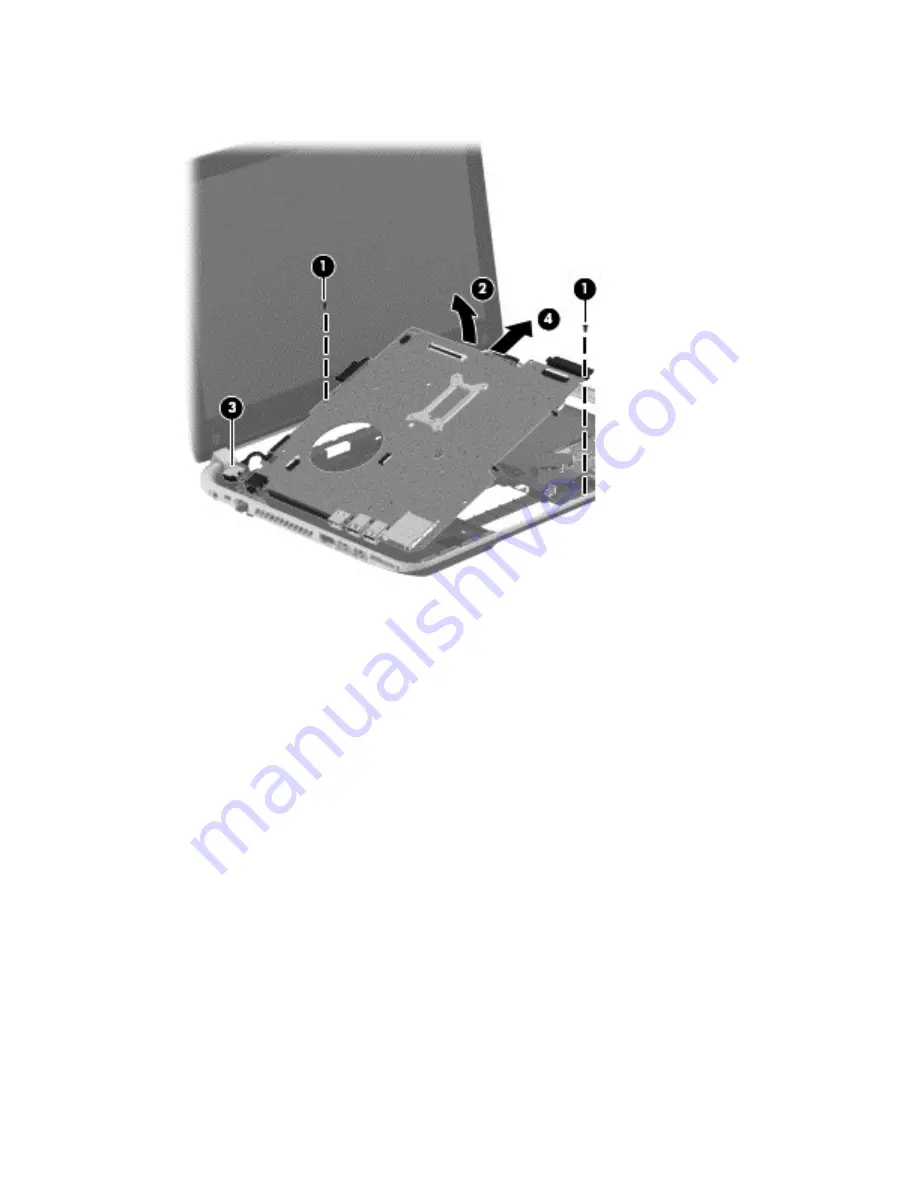
5.
Carefully remove from the power connector
(3)
. Remove the system board
(4)
by sliding it up
and to the right at an angle.
6.
Remove the hard drive connector cable:
a.
Turn the system board upside down, with the front toward you.
76
Chapter 6 Removal and replacement procedures for Authorized Service Provider parts
Summary of Contents for Pavilion TouchSmart Notebook PC
Page 4: ...iv Important Notice about Customer Self Repair Parts ...
Page 6: ...vi Safety warning notice ...
Page 10: ...x ...
















































