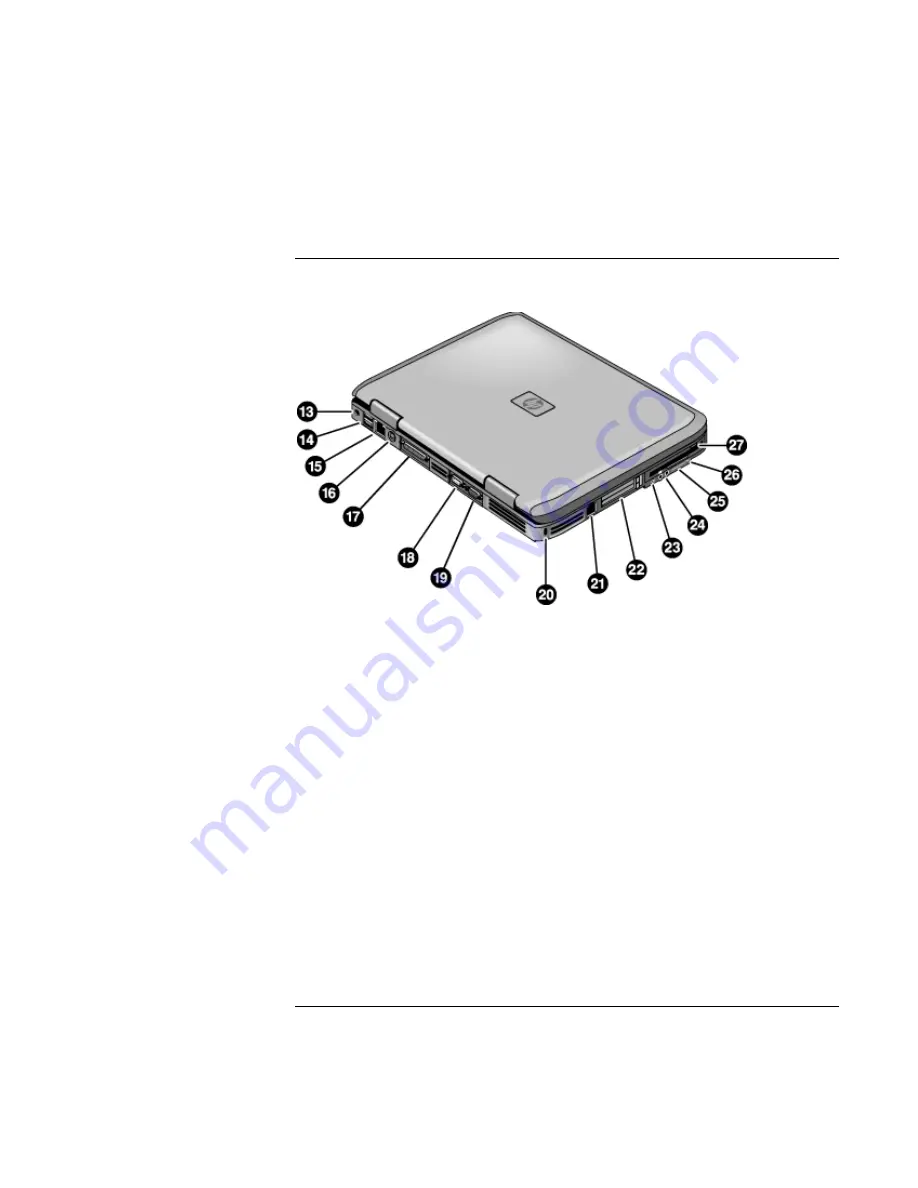
Getting Started with Your HP Notebook
Identifying Parts of the Computer
Startup Guide
13
Back View
13. AC adapter jack.
14. Two universal serial bus ports (USB).
15. LAN port*.
16. S-video port*.
17. Parallel port (LPT1). Use this port for a parallel
printer or other parallel device.
18. Serial port (COM1). Use this port for a serial
mouse, modem, printer, or other serial device.
19. External monitor port.
20. Kensington lock slot (security connector).
21. Modem port*.
22. PC Card and CardBus slot and button (certain
models have two slots and two buttons).
23. IEEE 1394 port*.
24. Audio jacks (left to right): audio out (headphones),
external microphone.
25. Volume control*.
26. Audio mute button and audio mute light*.
27. Floppy disk drive*.
* on certain models
Summary of Contents for Pavilion ZE4000
Page 1: ...HP Notebook PC Startup Guide ...
Page 6: ......
Page 9: ...Startup Guide 9 Getting Started with Your HP Notebook ...
Page 23: ...Startup Guide 23 Basic Operation ...
Page 33: ...Startup Guide 33 Batteries and Power Management ...
Page 36: ......
Page 37: ...Startup Guide 37 Add On Devices ...
Page 41: ...Startup Guide 41 Troubleshooting and Maintenance ...
Page 51: ...Startup Guide 51 HP Support and Service ...
Page 59: ...Startup Guide 59 Reference Information ...
Page 74: ......














































