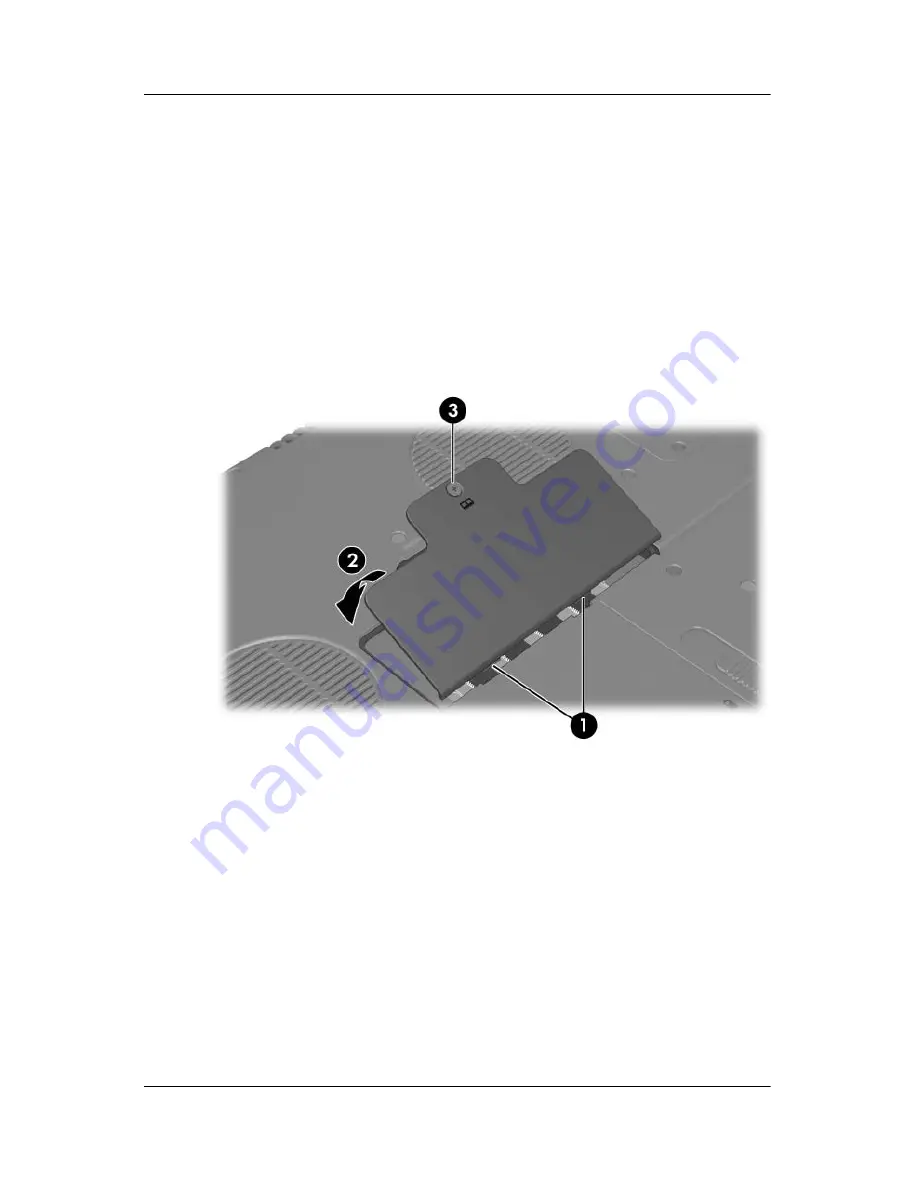
8–6
Hardware and Software Guide
Memory Modules
9. To close the expansion memory module compartment:
a. Align the tabs on the expansion memory module
compartment cover with the cover slots
on the notebook
1
.
b. Tilt the cover downward until it is seated
2
.
10. To secure the expansion memory module compartment cover,
reinsert and then tighten the screw that secures the cover to
the notebook
3
.
11. Replace the battery pack, reconnect the notebook to external
power, and then turn on the notebook.
















































