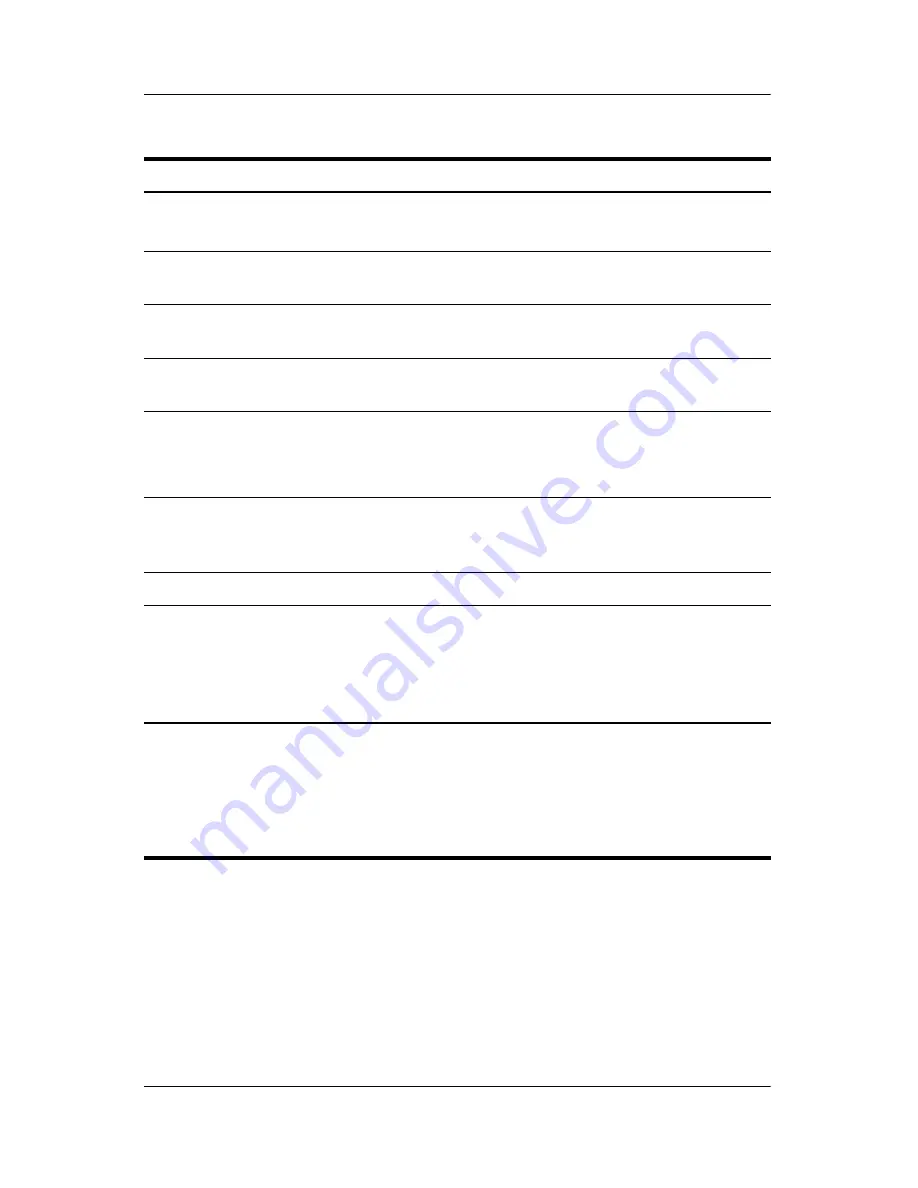
12–2
Hardware and Software Guide
Security
To Protect Against
Use This Security Feature
Unauthorized use of the notebook
■
QuickLock
■
Power-on password*
Unauthorized access to the Setup
utility
(f10)
HP administrator password*
Unauthorized access to the contents
of a hard drive
DriveLock*
Unauthorized startup from a CD,
DVD, or diskette
Device Security*
Unauthorized access to data
■
HP administrator password*
■
Windows security updates
■
Firewall software
Unauthorized access to the
BIOS settings and other system
identification information
HP administrator password*
Computer viruses
Norton AntiVirus software
Unauthorized removal of the
notebook
Security cable slot (used with an
optional security cable)
For more information about the
security cable slot, refer to
“Optional
Security Cable,”
later in this chapter.
*This security feature is configured in the Setup utility. The Setup utility is a
non-Windows utility accessed by pressing
f10
when the notebook is turned on
or restarted. The procedures for using the Setup utility to set specific security
preferences are provided in this chapter. For information about displaying
system information and using other Setup utility features, refer to
Chapter 13,
“Setup Utility.”
















































