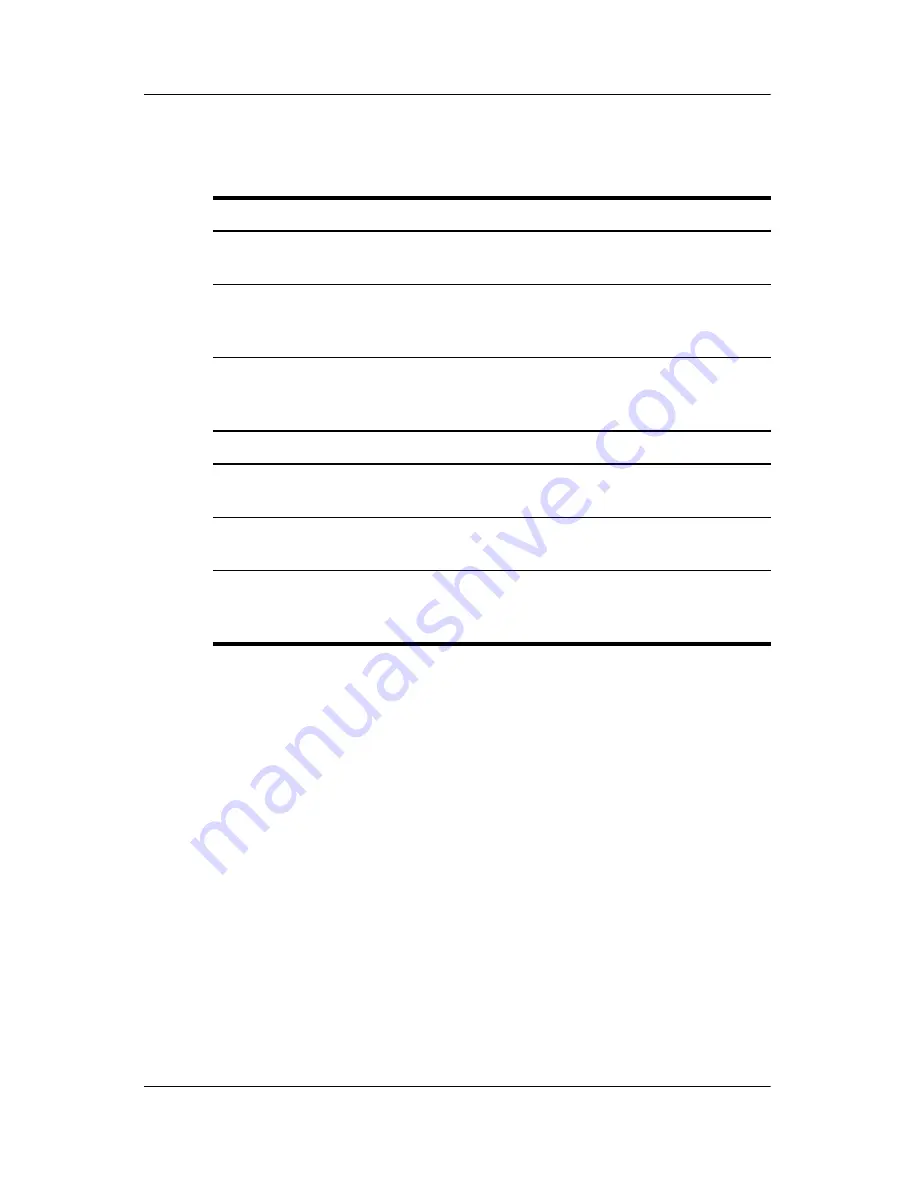
12–6
Hardware and Software Guide
Security
The following table lists commonly used HP and Windows
passwords and describes their functions.
For information about
■
Setting the Windows passwords listed in the table and about
using additional Windows passwords, such as screen-saver
passwords, select
Start > Help and Support.
Instructions for
using a standby password are also provided in this guide.
Refer to
“Using a Security Password”
in
Chapter 2, “Power.”
■
Using Windows user accounts, refer the printed
Getting Started
book included with your notebook.
■
Using a Windows user password or a Windows administrator
password with QuickLock, refer to
“QuickLock,”
earlier in
this chapter.
■
Coordinating HP and Windows passwords, refer to the
password guidelines section,
next in this chapter.
HP Passwords
Function
HP administrator
password
Used to access the Setup utility.
Power-on password
Used to access notebook contents when
the notebook is turned on, restarted, or
restored from hibernation.
DriveLock password
Used to access a drive protected by
DriveLock when the notebook is turned on
restarted from the protected hard drive.
Windows Passwords
Function
Administrator password
Protects Windows administrator-level
access to notebook contents.
User password
Protects access to a Windows user
account.
Standby password
Protects access to notebook contents
when the notebook is resumed from
standby or restored from hibernation.
















































