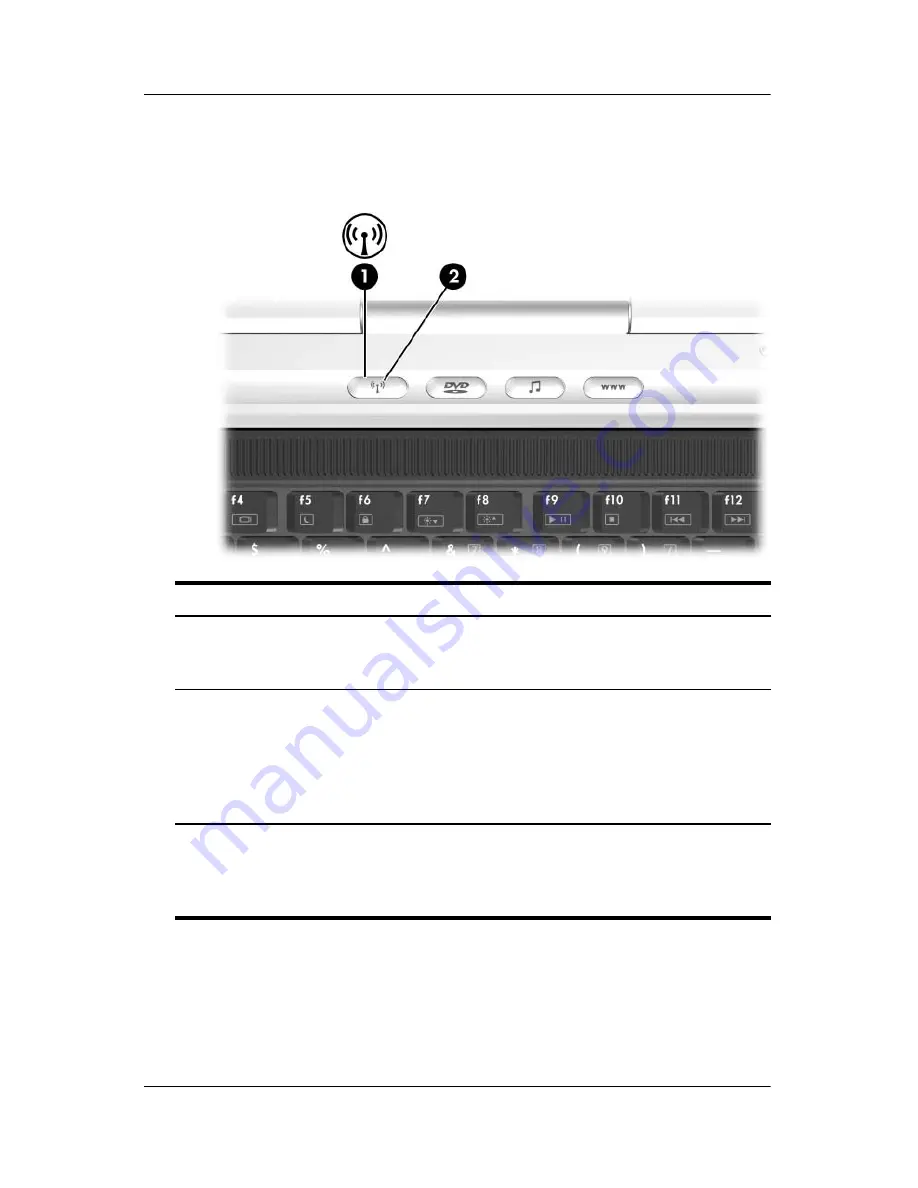
1–6
Hardware and Software Guide
Component ID
Wireless Button and Light
Component
Description
1
Wireless button (select
models only)
Turns the wireless functionality on or off,
but does not create a wireless
connection.*
2
Wireless light (select
models only)
On: One or more optional internal wireless
devices, such as an 802.11 wireless
device and/or a Bluetooth® device, are
turned on. (This light does not indicate
whether a wireless connection has been
established.)*
*To establish a wireless connection, a wireless network must already be set
up. For information about establishing a wireless connection, refer to the
printed
Go Wireless brochure included with your notebook and to
Chapter
11, “Wireless (Select Models Only).”
















































