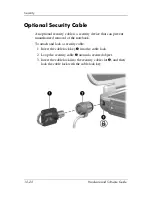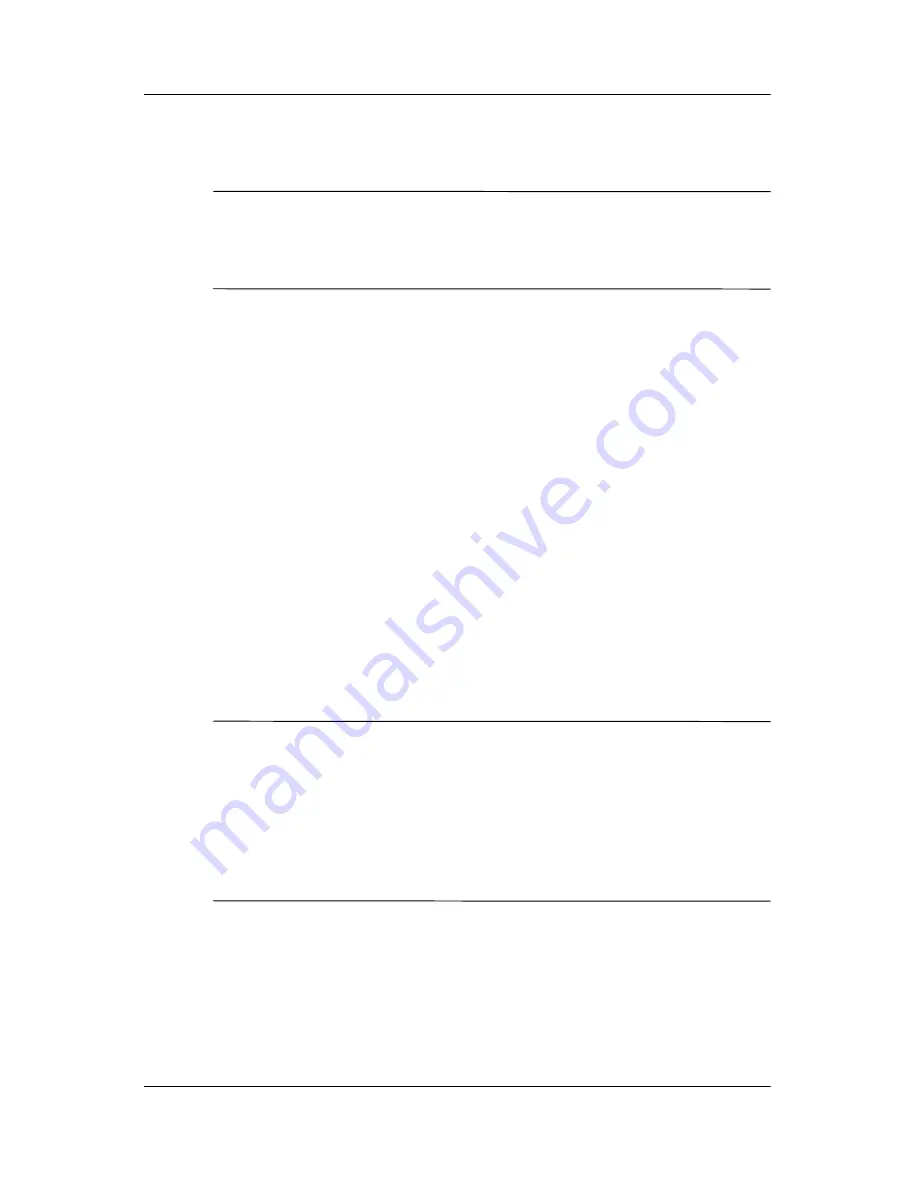
Security
Hardware and Software Guide
12–13
DriveLock
Ä
CAUTION:
To protect your use of a hard drive protected by DriveLock,
record the DriveLock password in a safe place away from your
notebook. If you forget the DriveLock password, the hard drive is
permanently locked and can no longer be used.
DriveLock prevents unauthorized access to the contents of a hard
drive.
DriveLock protection can be applied only to the primary hard
drive. The primary hard drive is the hard drive in the hard drive
bay of the notebook.
To apply DriveLock protection to a drive, a DriveLock password
must be set in the Setup utility:
■
After a DriveLock password is set, it must be entered each
time the notebook is turned on or restarted from the hard
drive protected by DriveLock.
■
You can delete a DriveLock password only by removing
DriveLock protection from the drive. For instructions, refer
to
“Removing DriveLock Protection,”
later in this chapter.
■
A hard drive protected by DriveLock can only be accessed by
using the DriveLock password.
✎
If you set both a power-on password and a DriveLock password,
you are prompted for both passwords when you start or restart
the notebook from a hard drive protected with DriveLock. Even
if your power-on password and your DriveLock password are
identical, you must enter your power-on password at the
power-on password prompt and then enter your DriveLock
password at the DriveLock password prompt.