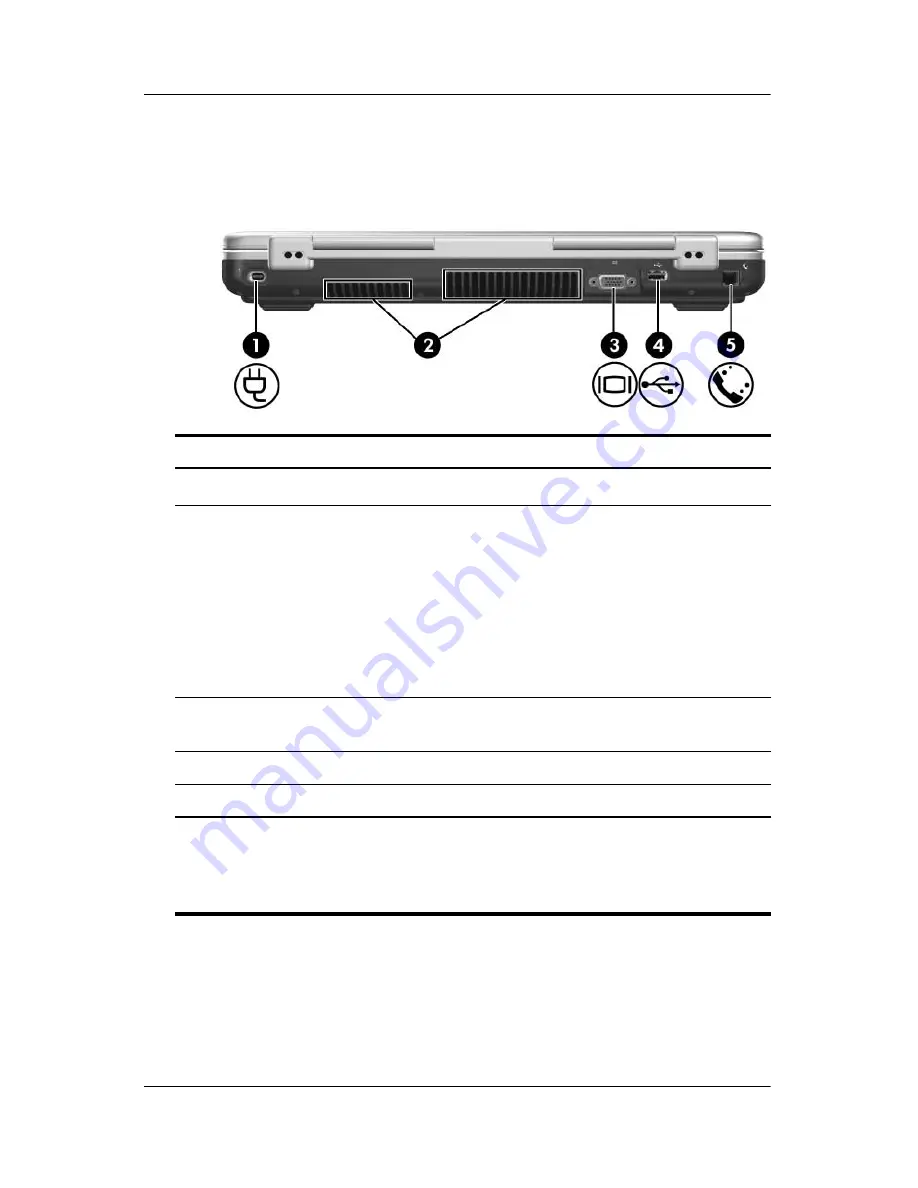
Component ID
Hardware and Software Guide
1–9
Rear Components
Component
Description
1
Power connector
Connects the AC adapter cable.
2
Exhaust vents (2)*
Provides airflow to cool internal
components.
Ä
To prevent overheating, do not
obstruct vents. Do not allow a
hard surface, such as a printer,
or a soft surface, such as pillows
or thick rugs or clothing, to block
airflow.
3
External monitor port
Connects an optional VGA monitor or
projector.
4
USB port
†
Connects an optional USB device.
5
RJ-11 (modem) jack
Connects the modem cable.
*The notebook has 5 vents. Another one of these vents is visible on the right
side of the notebook. All vents are visible on the bottom of the notebook.
†
The notebook has 4 USB ports. The other USB ports are on the right side
and the left side of the notebook.
















































