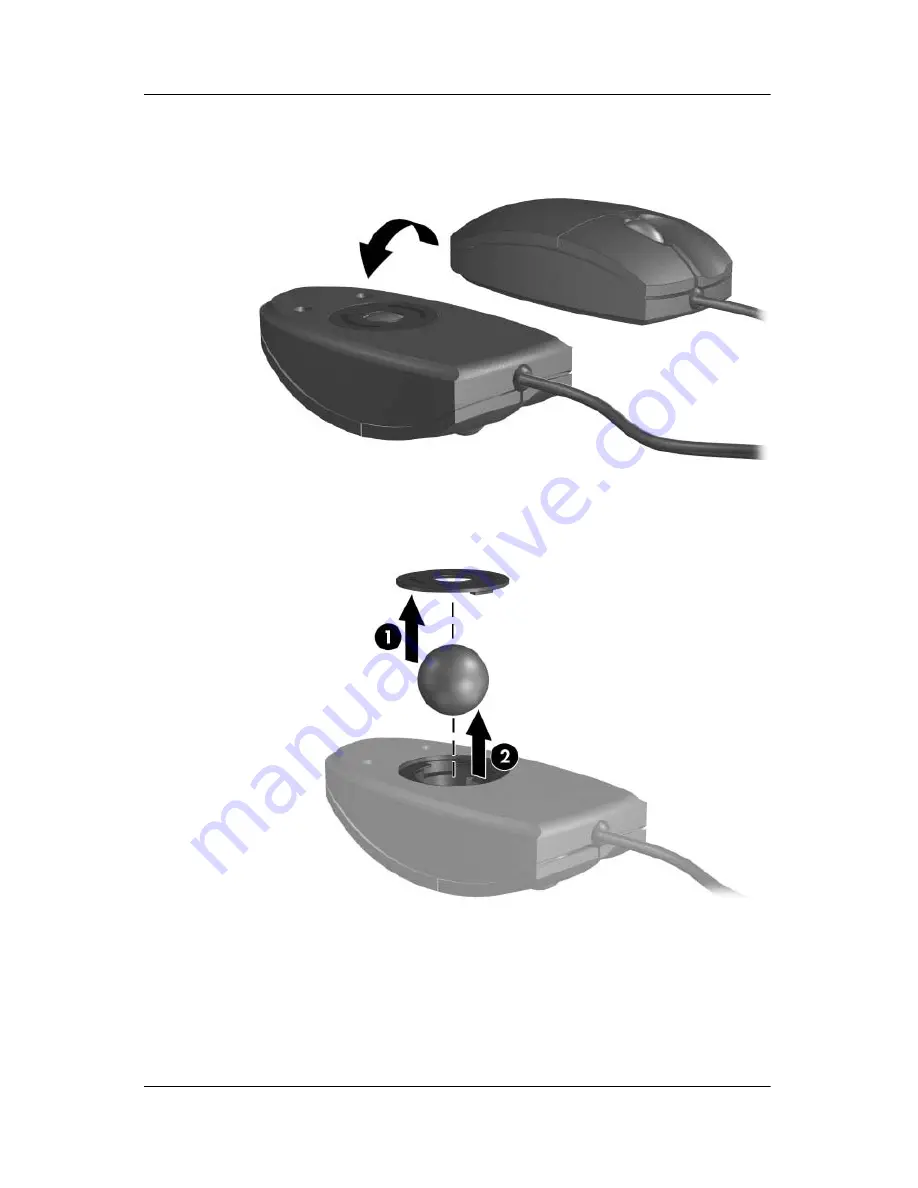
Notebook Care
Hardware and Software Guide
15–5
1. Turn the mouse upside down.
2. Rotate the circular plate until the plate pops loose
1
. Most
mice have an arrow to indicate the direction to turn the plate.
3. Remove the ball
2
from your mouse and clean it with an
antistatic wipe or a lint-free cotton cloth.
















































