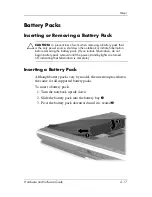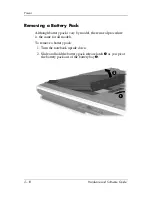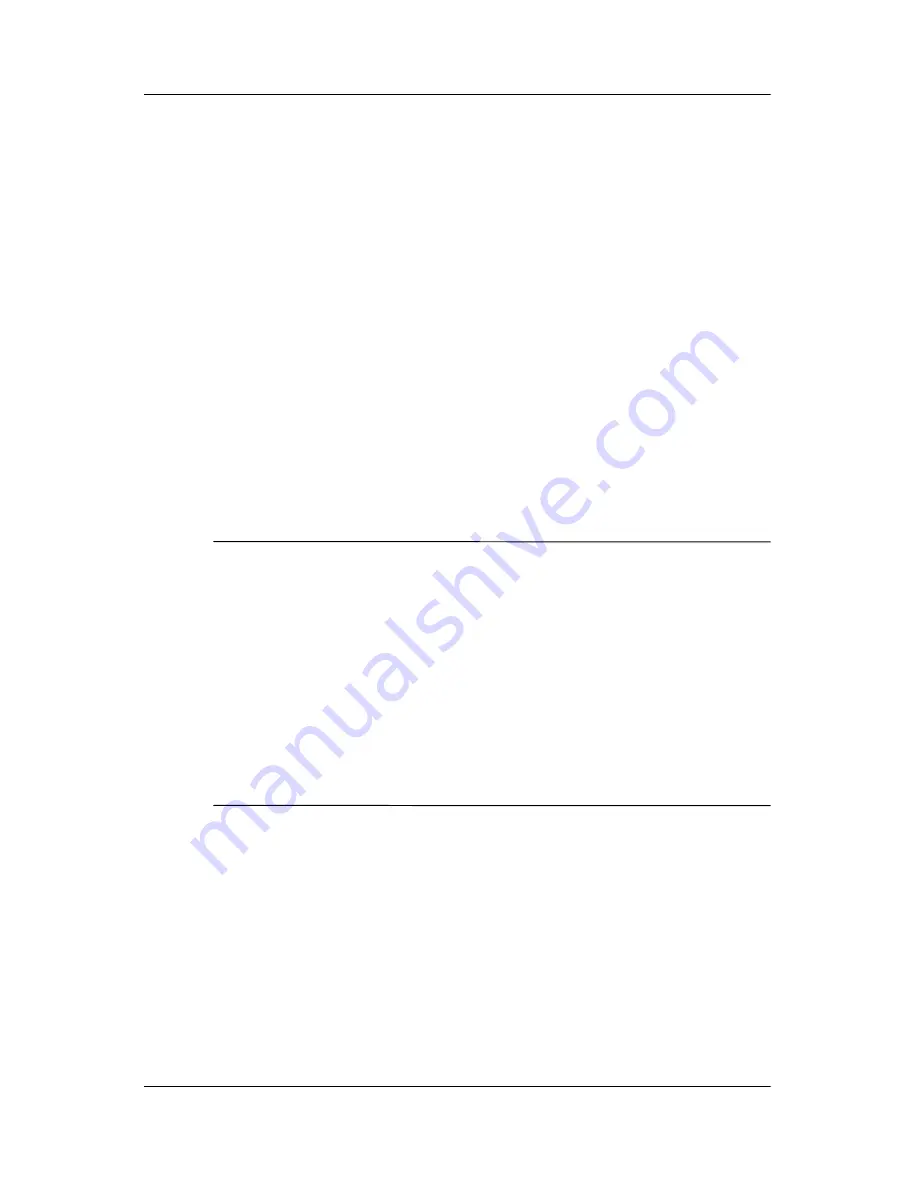
Power
Hardware and Software Guide
2–3
Power Sources
Selecting a Power Source
The notebook can run on battery power from an inserted battery
pack or on external power supplied through the AC adapter or an
optional docking device.
You can use power from any of these sources while working in
most software applications. It is recommended that you run the
notebook on external power whenever you
■
Install or modify system software.
■
Write to an optical disc.
An inserted battery pack can charge only while the notebook is
connected to external power.
Å
WARNING:
To reduce the risk of electric shock or damage to
your equipment:
■
Plug the power cord into an AC outlet that is easily accessible
at all times.
■
Disconnect power from the notebook by unplugging the power cord
from the AC outlet (not by unplugging the power cord from
the notebook).
■
If provided with a 3-pin attachment plug on your power cord, plug
the cord into a grounded (earthed) 3-pin outlet. Do not disable the
power cord grounding pin; for example, by attaching a 2-pin
adapter. The grounding pin is an important safety feature.