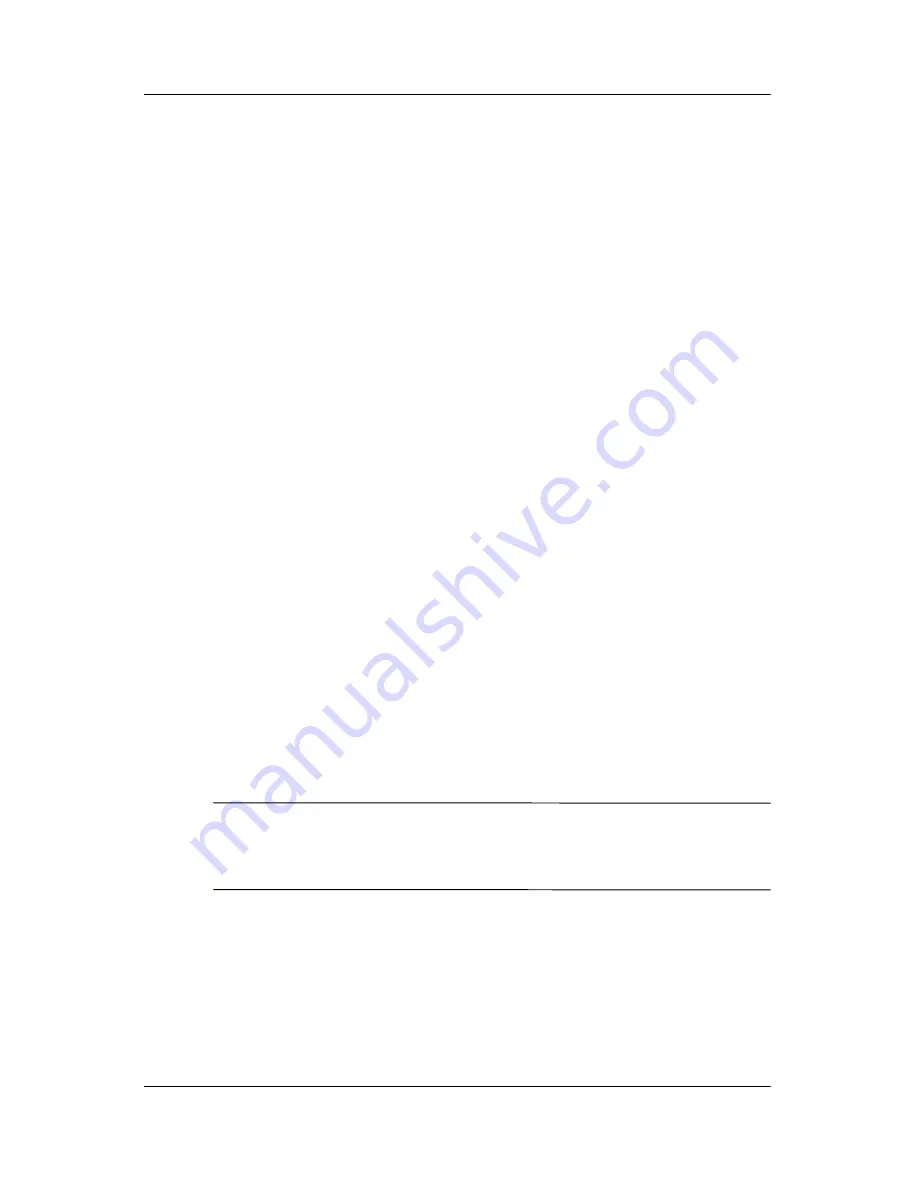
Multimedia
Hardware and Software Guide
4–9
Multimedia Software
Finding Included Multimedia Applications
The multimedia applications included with your notebook are
determined by your region and notebook model.
Some of the applications that may be included with your
notebook are described in
“Selecting Multimedia Applications,”
next in this chapter.
Your notebook may include additional multimedia applications.
Be sure to explore
■
Your desktop icons.
■
The applications listed at
Start > All Programs.
■
The preloaded items available at
Start > All Programs >
Software Setup.
■
The applications on discs included with your notebook.
For information about installing a preloaded application or an
application provided on a disc, refer to
“Installing Multimedia
Applications,”
later in this chapter.
Printed supplementary information about some multimedia
applications may be included with some notebook models.
Selecting Multimedia Applications
✎
Some multimedia applications can be used to create CDs or
DVDs. CD burning requires a CD-RW drive. DVD burning
requires a DVD burner.
















































