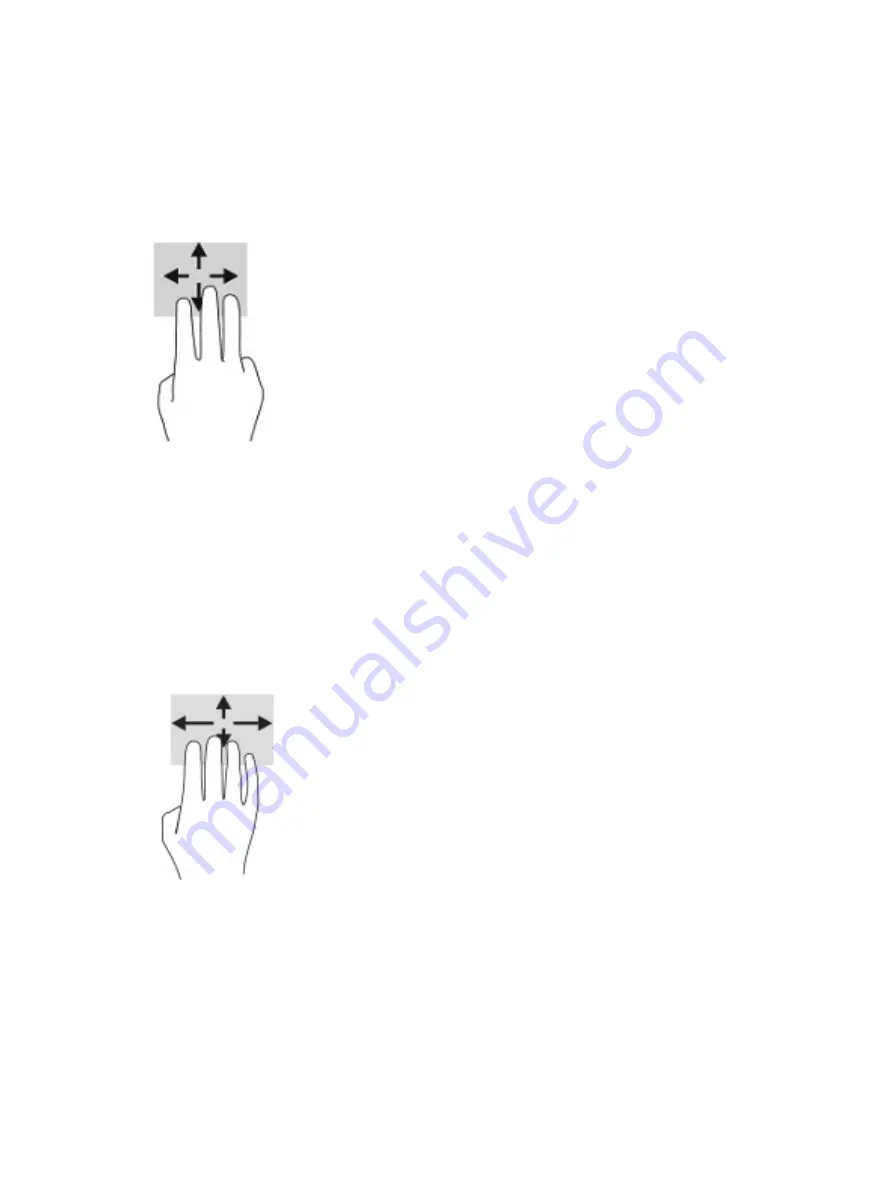
Three-finger swipe (touchpad and precision touchpad)
By default, the three-finger swipe switches between open apps and the desktop.
●
Swipe 3 fingers away from you to see all open windows.
●
Swipe 3 fingers toward you to show the desktop.
●
Swipe 3 fingers left or right to switch between open windows.
To change the function of this gesture on a precision touchpad, select Start, select Settings, select Devices,
and then select touchpad. Under Three-finger gestures, in the Swipes box, select a gesture setting.
Four-finger swipe (precision touchpad)
By default, the four-finger swipe switches between open desktops.
●
Swipe 4 fingers away from you to see all open windows.
●
Swipe 4 fingers toward you to show the desktop.
●
Swipe 4 fingers left or right to switch between desktops.
To change the function of this gesture, select Start, select Settings, select Devices, and then select
touchpad
. Under Four-finger gestures, in the Swipes box, select a gesture setting.
Using touchpad and touch screen gestures
27
















































