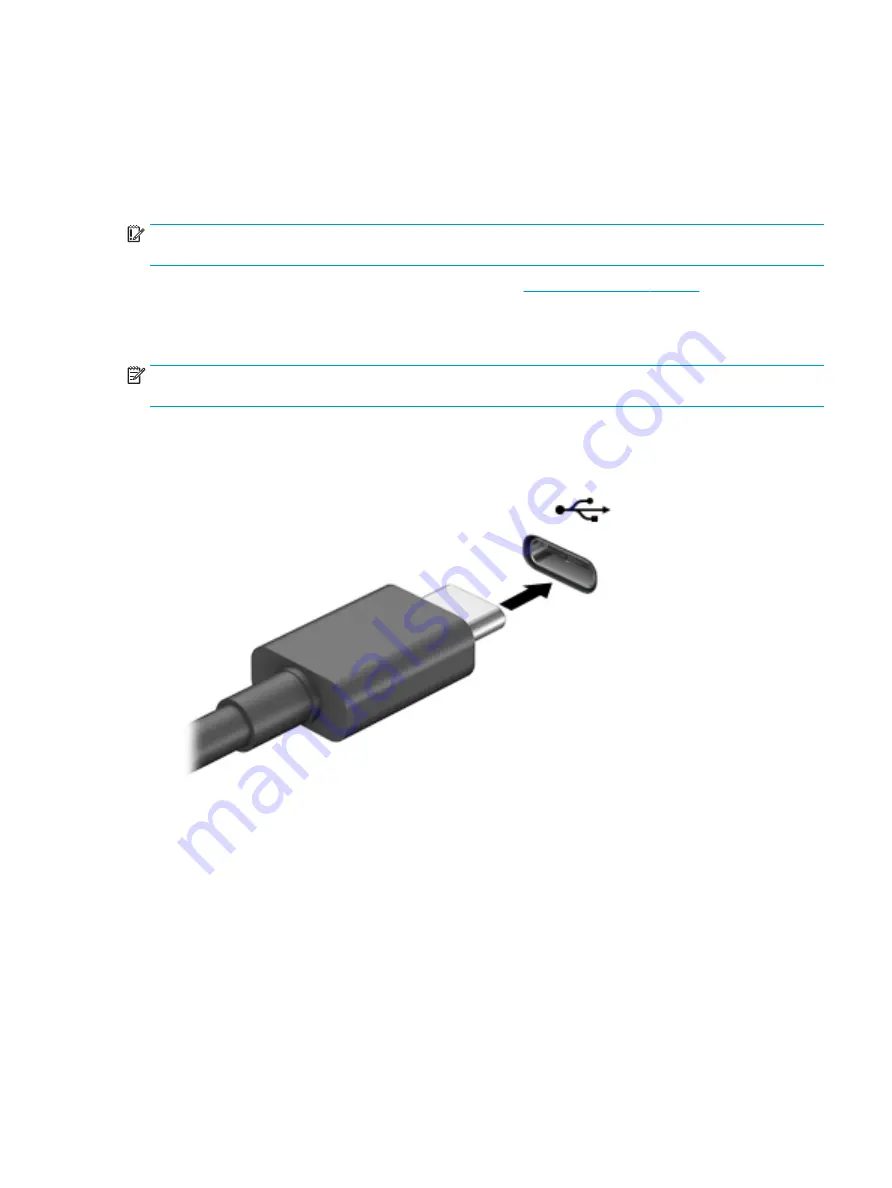
Using data transfer
Your computer is a powerful entertainment device that enables you to transfer photos, videos, and movies
from your USB devices to view on your computer.
To enhance your viewing enjoyment, use one of the USB Type-C ports on the computer to connect a USB
device, such as a cell phone, camera, activity tracker, or smartwatch, and transfer the files to your computer.
IMPORTANT:
Be sure that the external device is connected to the correct port on the computer, using the
correct cable. Follow the device manufacturer's instructions.
For information about using your USB Type-C features, go to
, and follow the
instructions to find your product.
Connecting devices to a USB Type-C port
NOTE:
To connect a USB Type-C device to your computer, you need a USB Type-C cable, purchased
separately.
1.
Connect one end of the USB Type-C cable to the USB Type-C port on the computer.
2.
Connect the other end of the cable to the external device.
Using data transfer
23
















































