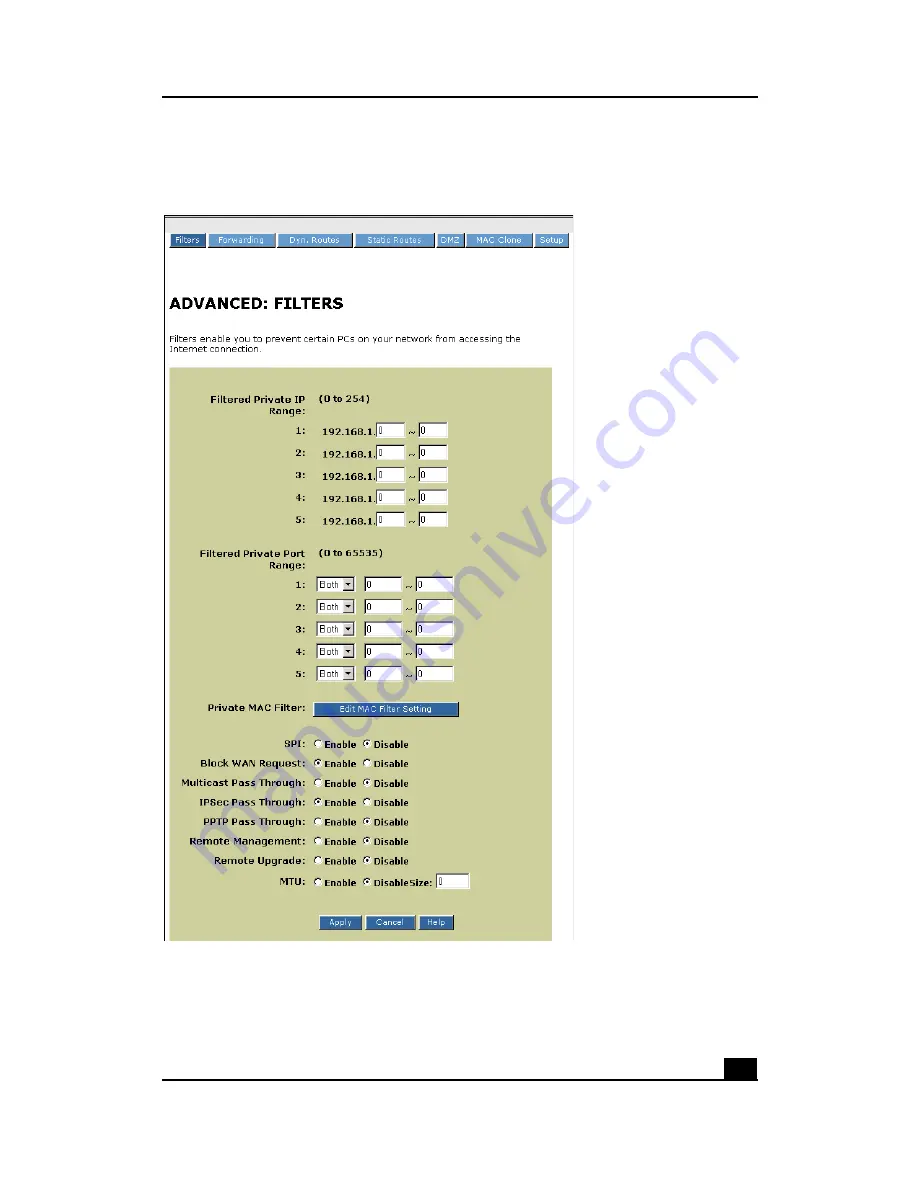
advanced
65
Select the
Filters
tab of the Expert Interface to view the FILTERS screen.
❑
Filtered Private IP Range: Enter the range of IP addresses desired to filter into
the IP address range fields. Users with these IP addresses will not be able to
access the Internet. To filter only one IP address, enter the same number desired
Advanced: FILTERS Screen
Summary of Contents for Phoneline Gateway hn200p
Page 1: ...hp digital home networking phoneline gateway model hn200p ...
Page 12: ...phoneline gateway 12 ...
Page 30: ...phoneline gateway 30 ...
Page 53: ...setup 53 setup The SETUP screen appears when the Expert Interface is accessed SETUP Screen ...
Page 76: ...phoneline gateway 76 ...
Page 88: ...phoneline gateway 88 ...
Page 90: ...phoneline gateway 90 W WAN LED 9 WAN port 7 ...
Page 92: ...phoneline gateway 92 ...
















































