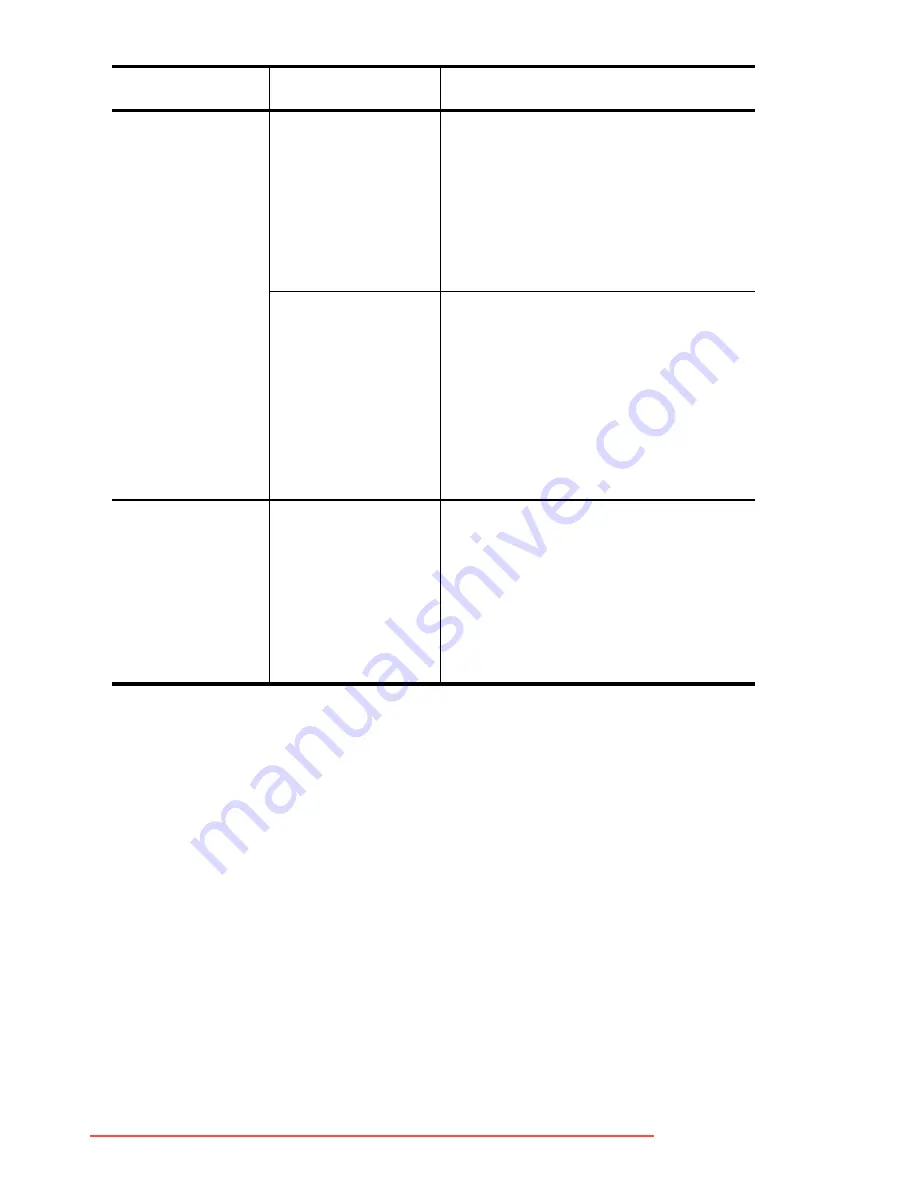
126
HP Photosmart M22/M23 User’s Manual
My panorama
sequences are
not stitched
together after
downloading
them from my
camera.
You did not use
the HP Image
Zone software
to download the
panorama
sequence.
Use the HP Image Zone
software to download
panorama sequences (see
page 87).
The HP Image
Zone Express
software is
installed on the
computer.
Use an image editing software
package to stitch the panorama
sequence together. The
HP Image Zone Express
software does not support
automatic stitching during
image transfer (see page 106).
I am having a
problem
installing or
using the
HP
Image
Zone software.
Your computer
does not have
enough RAM to
install the
software.
•
Refer to the computer
requirements (see page
105).
•
Refer to the HP Customer
Support website:
www.hp.com/support
.
Problem
Possible Cause
Solution
Downloaded From camera-usermanual.com HP Manuals
Summary of Contents for PhotoSmart M22
Page 2: ...Downloaded From camera usermanual com HP Manuals ...
Page 4: ...Downloaded From camera usermanual com HP Manuals ...
Page 60: ...60 HP Photosmart M22 M23 User s Manual Downloaded From camera usermanual com HP Manuals ...
Page 76: ...76 HP Photosmart M22 M23 User s Manual Downloaded From camera usermanual com HP Manuals ...
Page 86: ...86 HP Photosmart M22 M23 User s Manual Downloaded From camera usermanual com HP Manuals ...
Page 102: ...102 HP Photosmart M22 M23 User s Manual Downloaded From camera usermanual com HP Manuals ...
Page 162: ...162 HP Photosmart M22 M23 User s Manual Downloaded From camera usermanual com HP Manuals ...
















































