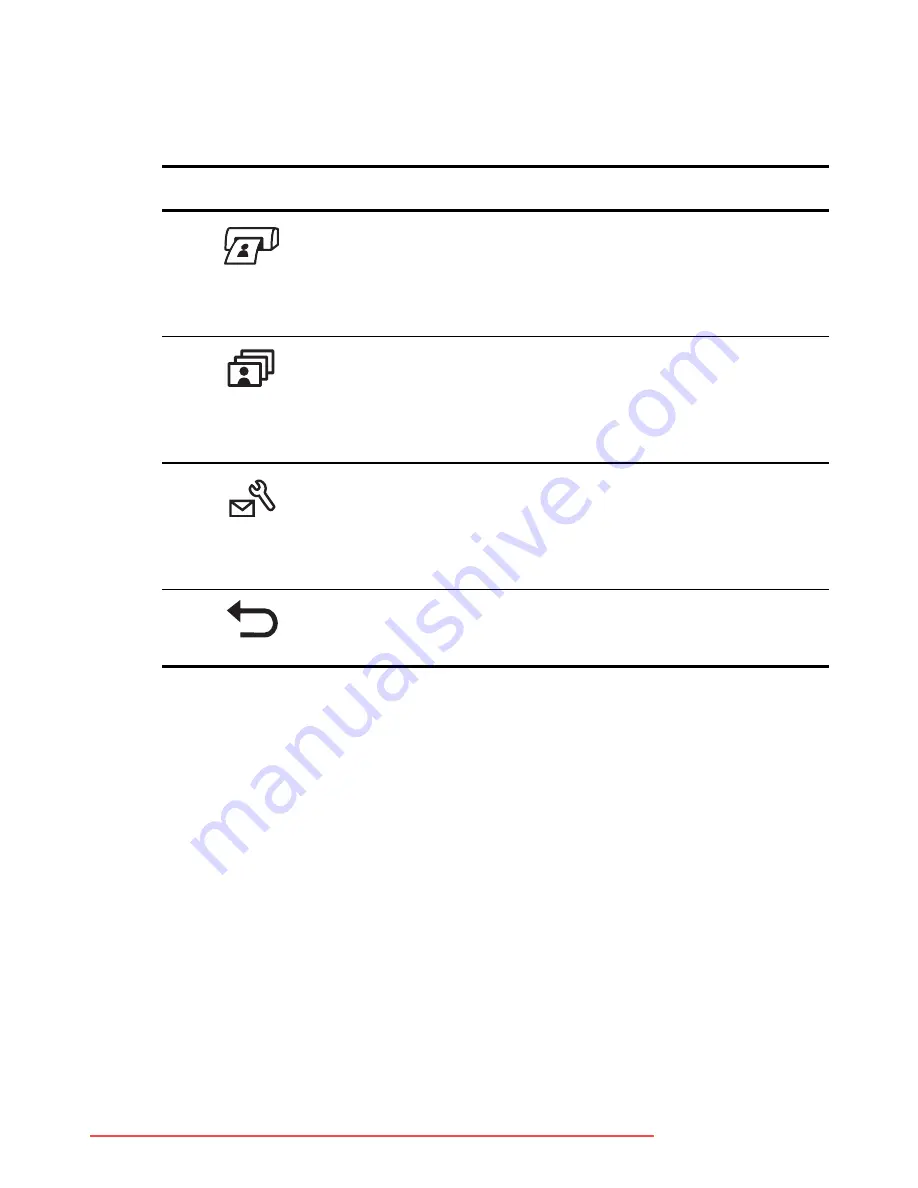
79
Using HP Instant Share
The following table describes each of the default
HP Instant
Share Menu
options as shown in the sample
HP Instant
Share
screen.
TIP:
If you select images to print using
HP Instant Share
and
then take them to a photo printing service for printing, let
the printing service know that there is a standard DPOF
file that specifies which, and how many, images you want
printed. For information about selecting print destinations,
see pages 82 and pages 84.
# Icon
Description
1
allows you to specify the number of copies of the
currently displayed image to print when connected to
a computer or printer. (See
Sending Individual Images
to Destinations
on page 82.)
2
Share All Images
allows you to share all still images in
internal memory or on an optional memory card to a
selected destination. (See
Sending All Images to
Destinations
on page 84.)
3
HP Instant Share Setup
allows you to add specific
e-mail addresses and other
HP Instant Share
destinations to the
HP Instant Share Menu
. (See
Setting
Up Online Destinations in the Camera
on page 80.)
4
EXIT
allows you to exit the
HP Instant Share Menu
.
Downloaded From camera-usermanual.com HP Manuals
Summary of Contents for PhotoSmart M22
Page 2: ...Downloaded From camera usermanual com HP Manuals ...
Page 4: ...Downloaded From camera usermanual com HP Manuals ...
Page 60: ...60 HP Photosmart M22 M23 User s Manual Downloaded From camera usermanual com HP Manuals ...
Page 76: ...76 HP Photosmart M22 M23 User s Manual Downloaded From camera usermanual com HP Manuals ...
Page 86: ...86 HP Photosmart M22 M23 User s Manual Downloaded From camera usermanual com HP Manuals ...
Page 102: ...102 HP Photosmart M22 M23 User s Manual Downloaded From camera usermanual com HP Manuals ...
Page 162: ...162 HP Photosmart M22 M23 User s Manual Downloaded From camera usermanual com HP Manuals ...















































