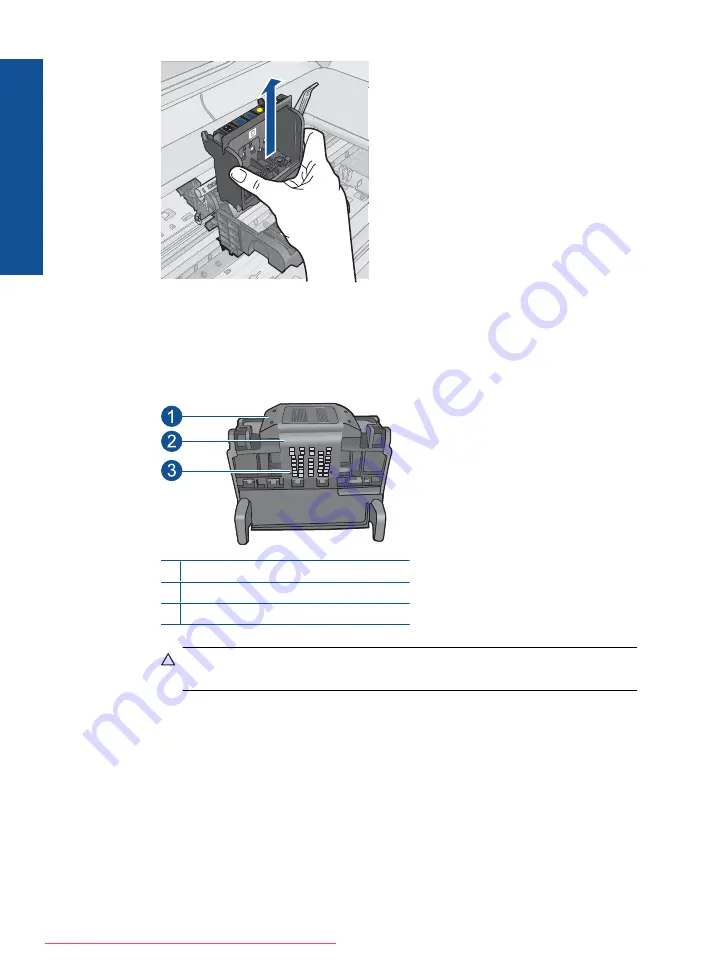
6.
Clean the printhead.
There are three areas of the printhead that need to be cleaned: the plastic ramps
on both sides of the ink nozzles, the edge between the nozzles and the electrical
contacts, and the electrical contacts.
1 Plastic ramps on the sides of the nozzles
2 Edge between nozzles and contacts
3 Electrical contacts
CAUTION:
Touch the nozzle and the electrical contact areas
only
with
cleaning materials and not with your finger.
To clean the printhead
a
. Lightly dampen a clean, lint-free cloth and wipe the electrical contact area
from the bottom to the top. Do not go past the edge between the nozzles and
the electrical contacts. Clean until no new ink shows on the cloth.
Chapter 12
Solve a problem
Summary of Contents for Photosmart Premium Fax e-All-in-One Printer - C410
Page 1: ...HP Photosmart Premium Fax C410 series Downloaded from ManualsPrinter com Manuals ...
Page 2: ...Downloaded from ManualsPrinter com Manuals ...
Page 8: ...Chapter 2 6 How do I How do I Downloaded from ManualsPrinter com Manuals ...
Page 52: ...Chapter 5 50 Paper basics Paper basics Downloaded from ManualsPrinter com Manuals ...
Page 74: ...Chapter 6 72 Print Print Downloaded from ManualsPrinter com Manuals ...
Page 88: ...Chapter 8 86 Copy Copy Downloaded from ManualsPrinter com Manuals ...
Page 96: ...Chapter 9 94 Fax Fax Downloaded from ManualsPrinter com Manuals ...
Page 100: ...Chapter 10 98 Save photos Save photos Downloaded from ManualsPrinter com Manuals ...
Page 259: ...Japan safety statement 257 Technical information Downloaded from ManualsPrinter com Manuals ...
Page 264: ...262 Index Downloaded from ManualsPrinter com Manuals ...
















































