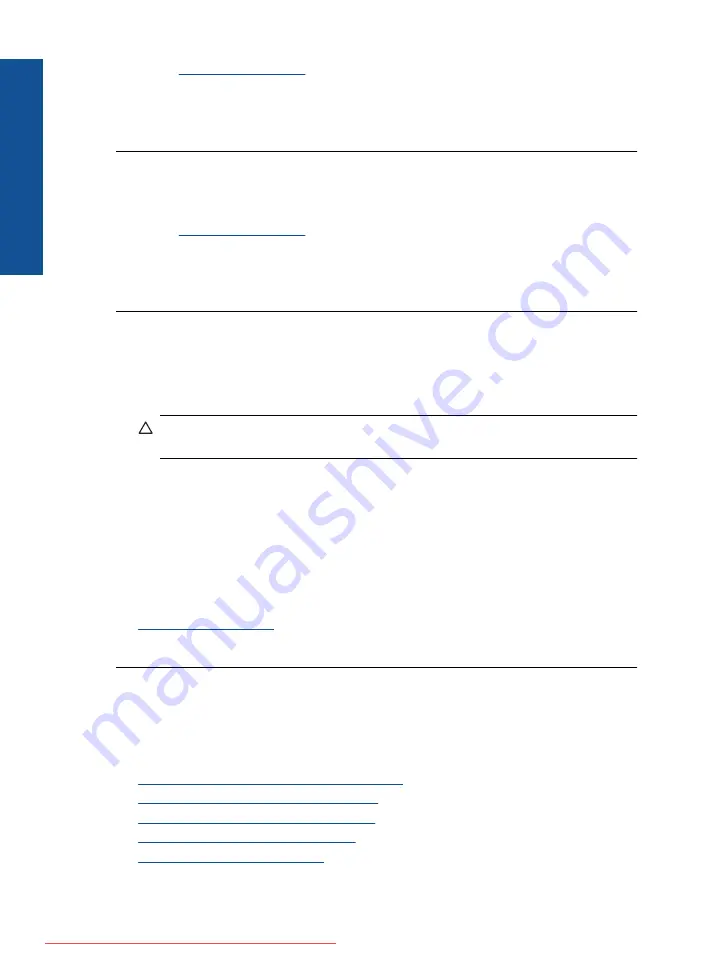
Go to:
www.hp.com/support
.
If prompted, choose your country/region, and then click
Contact HP
for information
on calling for technical support.
Cause:
The ink cartridges were not intended for use in this product.
Incompatible printhead
Solution:
Contact HP support for service.
Go to:
www.hp.com/support
.
If prompted, choose your country/region, and then click
Contact HP
for information
on calling for technical support.
Cause:
The printhead was not intended for use in this product, or it was damaged.
Ink alert
Solution:
When you receive an Ink Alert message, you do not need to replace the
indicated ink cartridge. However, the amount of ink might be low enough to cause
poor print quality. Follow any prompts on the display to continue.
CAUTION:
HP recommends that you do not remove an ink cartridge until a
replacement is ready to install.
If you have installed a refilled or remanufactured cartridge, or a cartridge that has
been used in another product, the ink level indicator might be inaccurate or
unavailable.
Ink level warnings and indicators provide estimates for planning purposes only. When
you receive an ink alert message, consider having replacement ink cartridges
available to avoid possible printing delays. You do not need to replace the ink
cartridges until print quality becomes unacceptable.
For more information, see:
Cause:
The indicated ink cartridges did not have enough ink to print properly.
Ink cartridge problem
Try the following solutions to resolve the issue. Solutions are listed in order, with the most
likely solution first. If the first solution does not solve the problem, continue trying the
remaining solutions until the issue is resolved.
•
Solution 1: Install the ink cartridges correctly
•
Solution 2: Close the print carriage latch
•
Solution 3: Clean the electrical contacts
•
Solution 4: Replace the ink cartridge
•
Solution 5: Contact HP support
Chapter 12
Solve a problem
Summary of Contents for Photosmart Premium Fax e-All-in-One Printer - C410
Page 1: ...HP Photosmart Premium Fax C410 series Downloaded from ManualsPrinter com Manuals ...
Page 2: ...Downloaded from ManualsPrinter com Manuals ...
Page 8: ...Chapter 2 6 How do I How do I Downloaded from ManualsPrinter com Manuals ...
Page 52: ...Chapter 5 50 Paper basics Paper basics Downloaded from ManualsPrinter com Manuals ...
Page 74: ...Chapter 6 72 Print Print Downloaded from ManualsPrinter com Manuals ...
Page 88: ...Chapter 8 86 Copy Copy Downloaded from ManualsPrinter com Manuals ...
Page 96: ...Chapter 9 94 Fax Fax Downloaded from ManualsPrinter com Manuals ...
Page 100: ...Chapter 10 98 Save photos Save photos Downloaded from ManualsPrinter com Manuals ...
Page 259: ...Japan safety statement 257 Technical information Downloaded from ManualsPrinter com Manuals ...
Page 264: ...262 Index Downloaded from ManualsPrinter com Manuals ...
















































