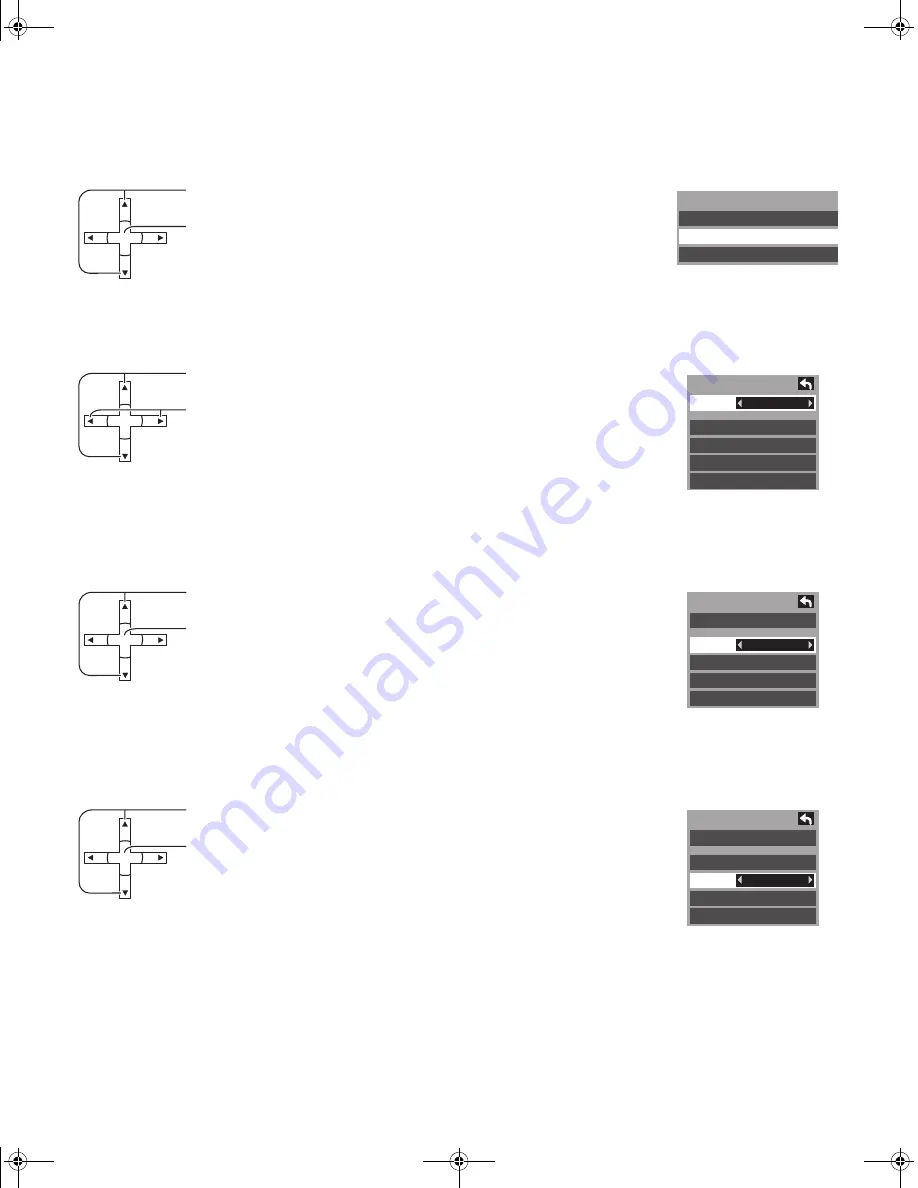
26
HP Pavilion Plasma HDTV User’s Guide
Clock
Mode
Date
Valid when Mode is set to manual.
Time
Valid when Mode is set to manual.
Press to select
Clock
.
Press to display the clock adjust screen.
SELECT
First time setup
Language
Clock
Auto program
Press to select
Mode
.
Press to select
Manual
or
Auto
.
Manual: Registers the time set by the user.
Auto: Updates the clock time by extracting time information from the
digital broadcast.
SELECT
Clock
Mode
Date
Time
Time zone
DST
Manual
4 / 1 / 2005
9 : 43 AM
EST
On
Press to select
Date
.
Press and release immediately to change the day; press and hold to
change the month.
SELECT
Clock
Mode
Date
Time
Time zone
DST
Manual
4 / 1 / 2005
9 : 43 AM
EST
On
Press to select
Time
.
Press to adjust
Time
.
If the button is held, the speed of change increases.
SELECT
Manual
4 / 1 / 2005
9 : 43 AM
Clock
Mode
Date
Time
Time zone
DST
EST
On
mb5pohtv.book Page 26 Wednesday, July 6, 2005 9:52 AM










































