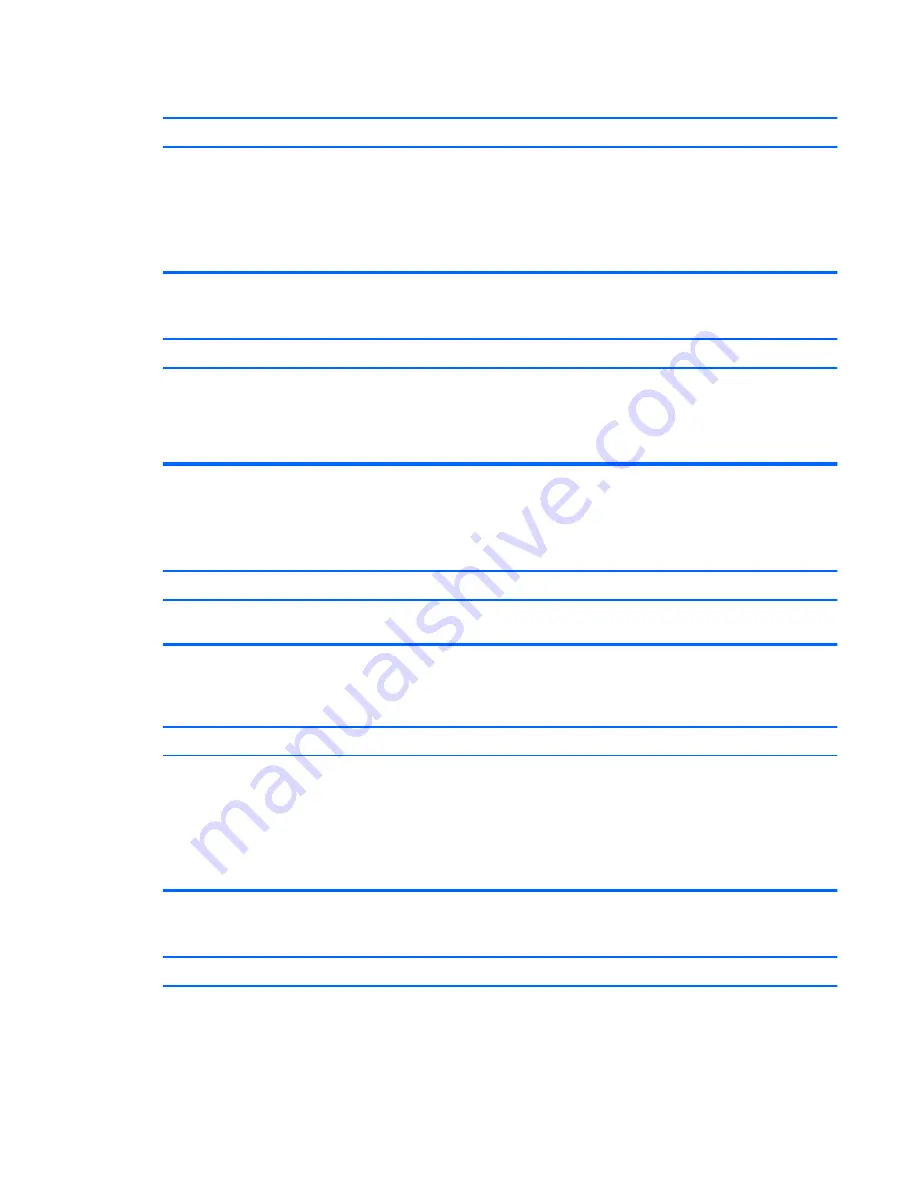
Some of files (e.g., files newly copied to the device) are not found by the DMA.
Cause
Solution
5.
Click Wi-Fi Connection, and then click Customize HP
Pocket Playlist Settings.
6.
At the top of the window, click Settings to open the
Settings window.
7.
Under Maintenance, next to DLNA Database Rebuild,
click Rebuild DLNA Database.
File doesn't appear.
Cause
Solution
File type may not be supported, may need to convert the file
to supported type.
You can use MediaConverter 7 to convert files to a format
that runs on your media device as follows.
1.
Open Control Center.
2.
Click Convert video files.
Streaming issues
I'm having trouble watching multiple movies at the same time.
Cause
Solution
Hotspot mode reduces the number of simultaneous video
streams that you can play.
Disable hotspot mode if you want to stream multiple movies
simultaneously.
I can play and stream DRM (Digital Rights Management) content on my home computer but I can not stream it from my HP
Pocket Playlist.
Cause
Solution
For Windows Media DRM (WMDRM) content
(protected .wma music and .wmv videos), HP Pocket Playlist
does not support streaming of this content to DMAs.
Playing (and streaming) of WMDRM protected content
requires that the device that is playing the content have a
license for the content. When you downloaded the content to
your PC, you also received a license to play the content on
that PC. If you copy the files to HP Pocket Playlist, you
cannot copy or transfer the license to the device. The device
must obtain its own license, and we do not provide for this
feature in the current product.
Unable to stream media to an entertainment center.
Cause
Solution
Some DMAs have playback restrictions for certain types of
multimedia files.
Check your DMA documentation for supported and
unsupported file types.
New multimedia files can take a considerable amount of time
to show up on your DMA. The streaming process requires
Streaming issues 25





































