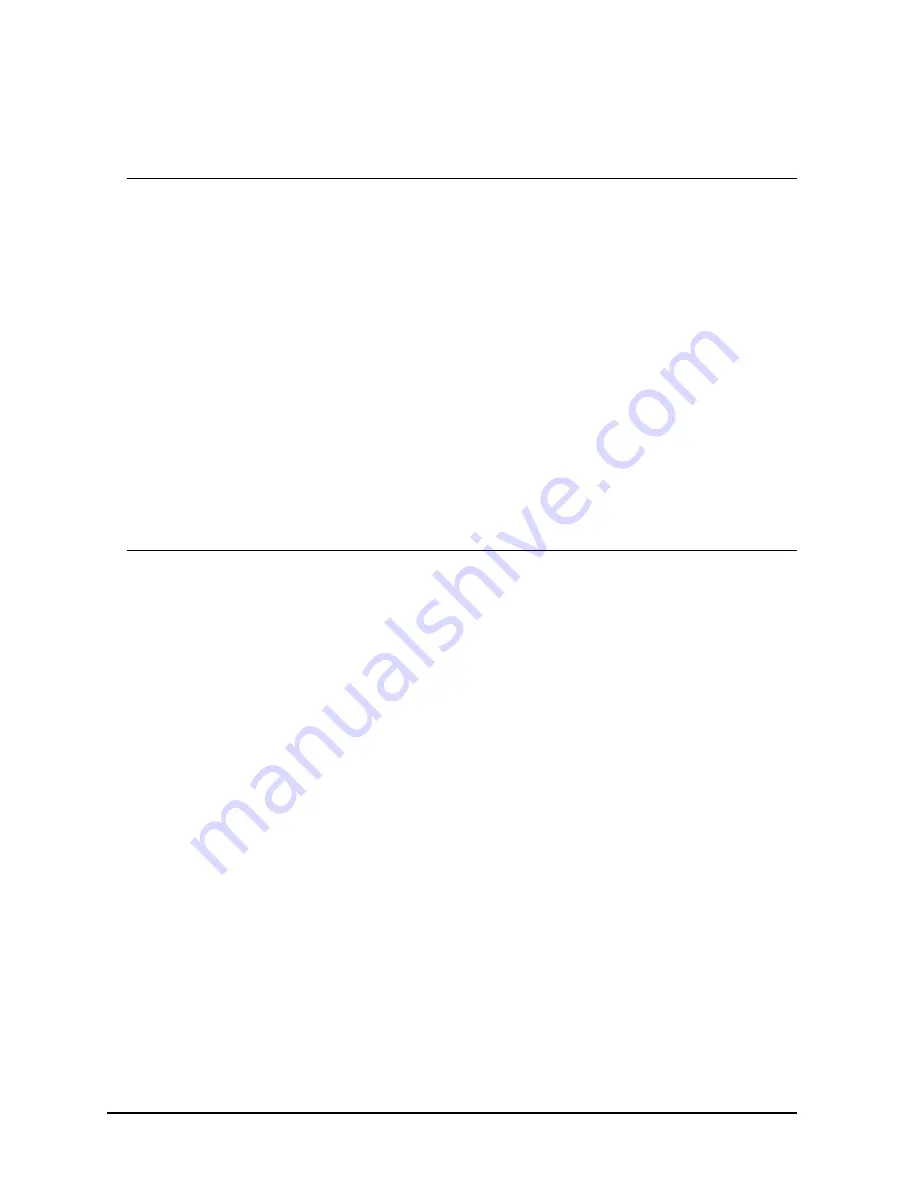
A-16
Appendix A
HP-UX UPS Monitor Error Messages
reboot(2) Messages
MESSAGE
ups_mond: UPS <tty special file name> failed - requires
repair
SEVERITY
Critical. PowerTrust hardware has failed, and PowerTrust output power has
been lost. Some system component(s) now without power.
MEANING
The PowerTrust device configured as <tty special file name> is faulty. If the
specified PowerTrust unit is a critical PowerTrust unit, then the system will
reboot.
CAUSE
The PowerTrust unit is faulty.
ACTION
Call HP Service.
MESSAGE
ups_mond: UPS <tty special file name> current overload; UPS
turned itself off - either UPS bad or too many devices
connected
SEVERITY
Critical. PowerTrust hardware has failed, and PowerTrust output power has
been lost. Some system component(s) now without power.
MEANING
The PowerTrust device configured as <tty special file name> informed the UPS
Monitor that it detected an excessive demand for output power from its AC
power outlet (greater than 100% of allowable output power), and has
consequently shut off its output.
CAUSE
Improper system installation has put too much load on the PowerTrust unit, or
a hardware malfunction in the system equipment being powered by the
PowerTrust unit has increased the power demand to the point of overload. If
the specified PowerTrust unit is a critical PowerTrust unit, then the system
will reboot.
ACTION
Call HP Service.
Summary of Contents for PowerTrust A3589A
Page 7: ...Contents Contents 5 ...
Page 8: ...Contents 6 Contents ...
Page 10: ...Contents 8 Figures ...
Page 12: ...Contents 10 Tables ...
Page 14: ...2 ...
Page 20: ...Preface 8 ...
Page 22: ...Preface 10 ...
Page 52: ...1 30 Chapter1 Overview Specifications Figure 1 8 UPS Input Voltage Transfer Points ...
Page 56: ...1 34 Chapter1 Overview UPS Modes Figure 1 10 Simplified UPS 5 5 kVA UPS Block Diagram ...
Page 62: ...1 40 Chapter1 Overview Support Information ...
Page 76: ...2 14 Chapter2 Unpacking and Inspecting Shipping and Storage Requirements ...
Page 104: ...3 28 Chapter3 Installing the UPS Examples of PowerTrust Connections in a System ...
Page 116: ...5 4 Chapter5 Verification Procedures Load Testing ...
Page 148: ...7 6 Chapter7 Cleaning and Maintenance Exchanging Batteries Fan ...
Page 190: ...A 42 AppendixA HP UX UPS Monitor Error Messages Log Only Messages ...
Page 218: ...C 8 AppendixC Configuring the OS for the PowerTrust UPS Power Failing the UPS ...
















































