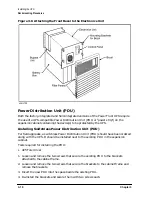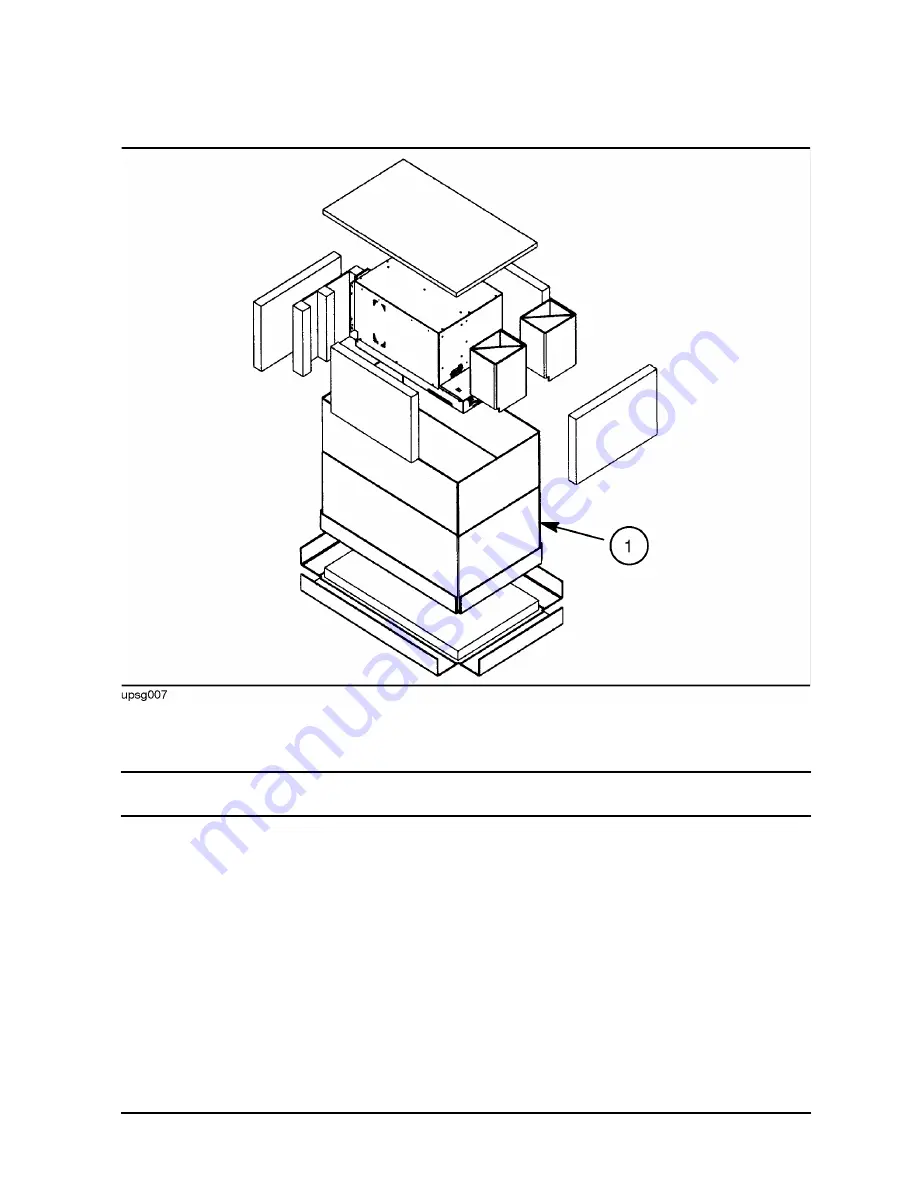
Chapter 2
2-9
Unpacking and Inspecting
Unpacking the UPS
Figure 2-6 Unpacking the PowerTrust Electronics Unit
Unpacking the Electronics Unit
WARNING
The Electronics Unit weighs about 68 kg (150 lbs.) unpacked. At least
two people are required to lift it.
Refer to Figure 2-6 while removing the Electronics Unit from its shipping carton:
1. Remove the piece of plywood located on the top of the carton containing the Electronics
Unit.
2. Open the carton containing the Electronics Unit.
3. Remove the packing material from around the Electronics Unit.
4. Remove the top half-carton (item
1
) from the tray-like bottom of the shipping carton.
5. Remove any additional material, such as manuals or cords, from the top of the unit and
set them aside.
Summary of Contents for PowerTrust A3589A
Page 7: ...Contents Contents 5 ...
Page 8: ...Contents 6 Contents ...
Page 10: ...Contents 8 Figures ...
Page 12: ...Contents 10 Tables ...
Page 14: ...2 ...
Page 20: ...Preface 8 ...
Page 22: ...Preface 10 ...
Page 52: ...1 30 Chapter1 Overview Specifications Figure 1 8 UPS Input Voltage Transfer Points ...
Page 56: ...1 34 Chapter1 Overview UPS Modes Figure 1 10 Simplified UPS 5 5 kVA UPS Block Diagram ...
Page 62: ...1 40 Chapter1 Overview Support Information ...
Page 76: ...2 14 Chapter2 Unpacking and Inspecting Shipping and Storage Requirements ...
Page 104: ...3 28 Chapter3 Installing the UPS Examples of PowerTrust Connections in a System ...
Page 116: ...5 4 Chapter5 Verification Procedures Load Testing ...
Page 148: ...7 6 Chapter7 Cleaning and Maintenance Exchanging Batteries Fan ...
Page 190: ...A 42 AppendixA HP UX UPS Monitor Error Messages Log Only Messages ...
Page 218: ...C 8 AppendixC Configuring the OS for the PowerTrust UPS Power Failing the UPS ...