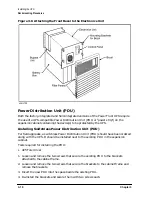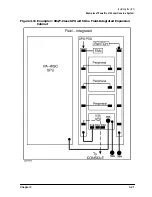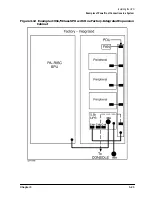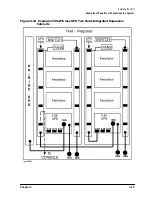3-16
Chapter 3
Installing the UPS
Input and Output Connections
Worldwide Version Input Wiring
For 200-240V, 50 or 60Hz:
• Line (or Line 1): Connect wire to the L1 IN terminal.
• Neutral (or Line 2) Connect wire to the L2/N IN terminal.
• Protective Earth Ground: Connect the GREEN or GREEN/YELLOW wire to the
protective earth terminal marked with the following symbol:
NOTE
This model requires single-phase input power (in contrast to 3-phase).
Single-phase power may be obtained in one of the following ways:
1. Line-to-neutral: 200-240V across a phase wire (hot wire) and a neutral
wire.
2. Line-to-line: 200-240V across two different phase wires (hot wires).
In some countries, the UPS must be supplied line-to-line in order to obtain
200-240 V; other countries require line-to-neutral to obtain 200-240 V. In no
case should the input voltage rating of 200-240 Volts be exceeded.
Worldwide Version Output Wiring
Line (or Line 1): Connect wire to the L1 terminal
Neutral (or Line 2): Connect wire to the L2/N terminal
Earth Ground: Connect the GREEN or GREEN/YELLOW wire to the terminal
marked with the following symbol:
Summary of Contents for PowerTrust A3589A
Page 7: ...Contents Contents 5 ...
Page 8: ...Contents 6 Contents ...
Page 10: ...Contents 8 Figures ...
Page 12: ...Contents 10 Tables ...
Page 14: ...2 ...
Page 20: ...Preface 8 ...
Page 22: ...Preface 10 ...
Page 52: ...1 30 Chapter1 Overview Specifications Figure 1 8 UPS Input Voltage Transfer Points ...
Page 56: ...1 34 Chapter1 Overview UPS Modes Figure 1 10 Simplified UPS 5 5 kVA UPS Block Diagram ...
Page 62: ...1 40 Chapter1 Overview Support Information ...
Page 76: ...2 14 Chapter2 Unpacking and Inspecting Shipping and Storage Requirements ...
Page 104: ...3 28 Chapter3 Installing the UPS Examples of PowerTrust Connections in a System ...
Page 116: ...5 4 Chapter5 Verification Procedures Load Testing ...
Page 148: ...7 6 Chapter7 Cleaning and Maintenance Exchanging Batteries Fan ...
Page 190: ...A 42 AppendixA HP UX UPS Monitor Error Messages Log Only Messages ...
Page 218: ...C 8 AppendixC Configuring the OS for the PowerTrust UPS Power Failing the UPS ...