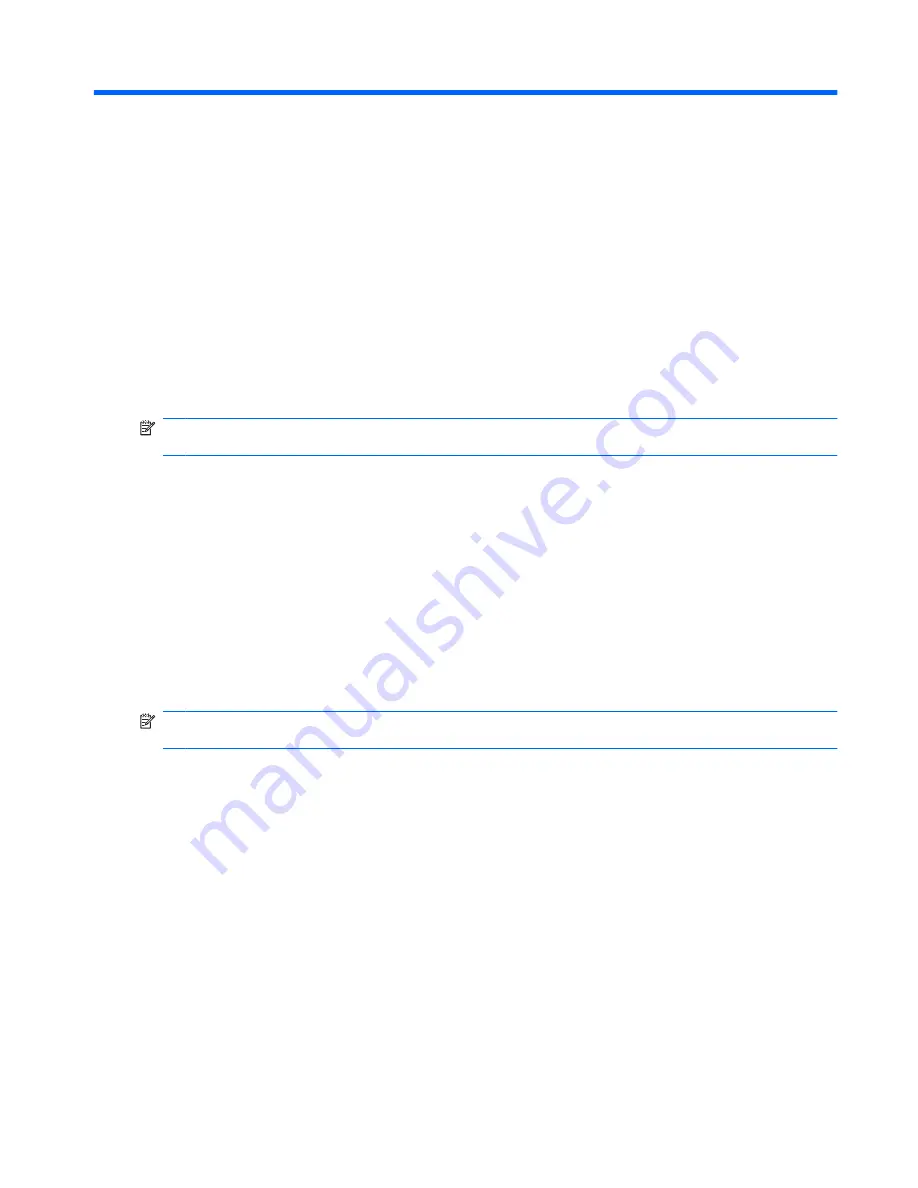
6
Webcam (select models only)
Your computer may include an integrated webcam, located at the top of the display. The webcam is an
input device that allows you to capture and share video. Preinstalled CyberLink YouCam software
provides new features that expand the webcam experience.
To use the webcam and CyberLink YouCam software, select
Start
>
All Programs
>
CyberLink
YouCam
>
CyberLink YouCam
.
NOTE:
The first time you access the YouCam software, you may experience a brief delay as the
software loads.
Using YouCam as your default webcam software enables you to experiment with the following
features:
●
Video—Record and play back webcam video. You can also e-mail or upload video to YouTube,
using the icon on the software interface.
●
Streaming video—When you open your instant message program, YouCam displays a floating
toolbar that lets you add graphic effects.
●
Special effects—Add frames, filters, and emoticons to your snapshots and video.
●
Snapshots—Take single frame or “burst” webcam shots in rapid succession.
●
Connect—E-mail photos and video using the icon on the software interface.
NOTE:
For details about using webcam software, refer to the software manufacturer's instructions,
which may be provided with the software, on disc, or on the manufacturer's Web site.
19











































