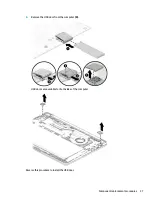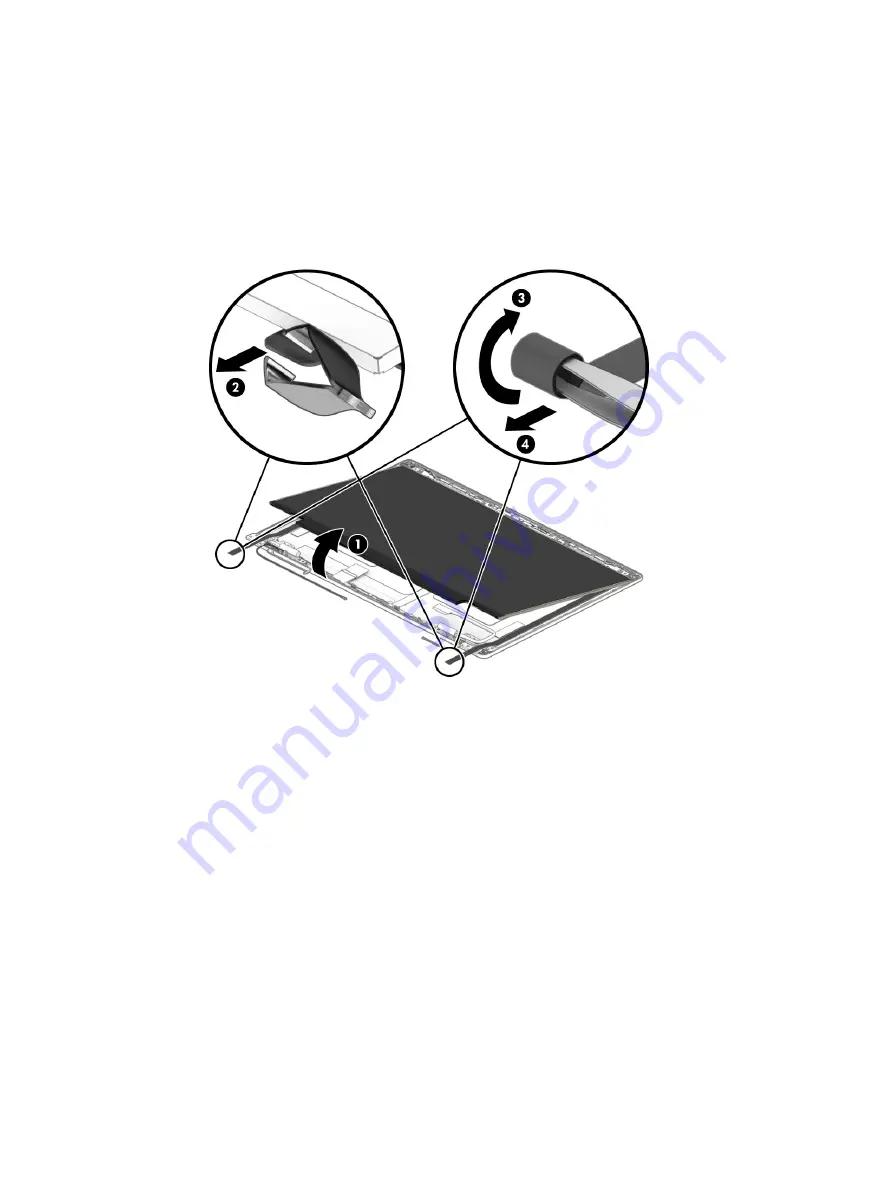
c.
Rotate the display panel over and place it next to the display enclosure.
Display panels are available as the following spare part numbers:
M00446-001: FHD, nontouch
M00447-001: FHD, touch
M00448-001: HD, nontouch
M00449-001: HD, touch
d.
Disconnect the cable from the panel (1).
e.
Remove the panel (2).
44
Chapter 5 Removal and replacement procedures for authorized service provider parts
Summary of Contents for Pro c640 Chromebook
Page 4: ...iv Safety warning notice ...
Page 7: ...Index 65 vii ...
Page 8: ...viii ...
Page 12: ...4 Chapter 1 Product description ...
Page 32: ...24 Chapter 4 Removal and replacement procedures preliminary requirements ...
Page 58: ...50 Chapter 5 Removal and replacement procedures for authorized service provider parts ...
Page 72: ...64 Chapter 10 Recycling ...