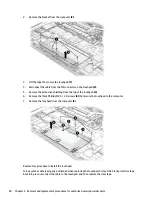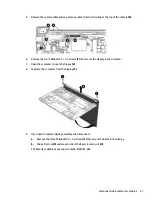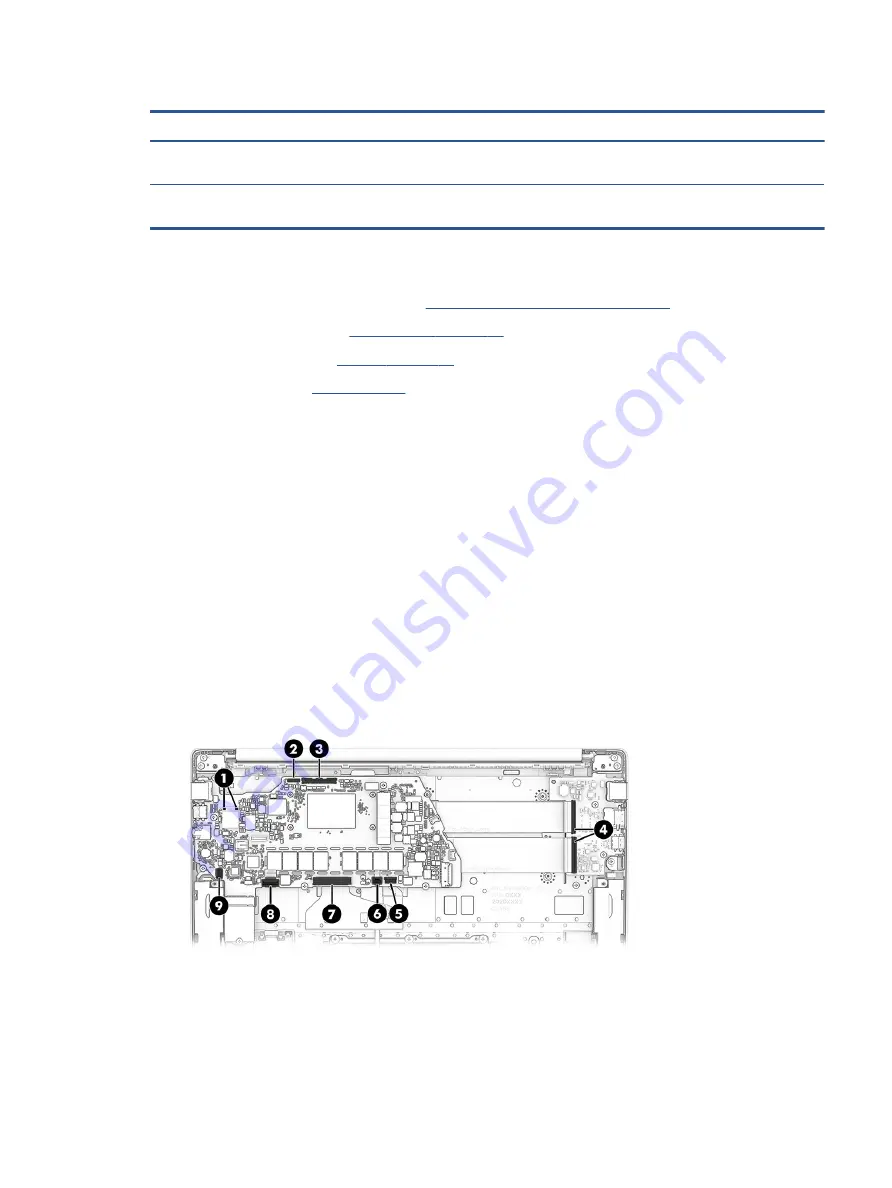
Table 5-12
System board descriptions and part numbers (continued)
Description
Spare part number
AMD Athlon Silver 3050C, 8 GB of system memory, 64 GB of eMMC memory (models with a fingerprint
sensor)
M31743-001
AMD Athlon Silver 3050C, 4 GB of system memory, 32 GB of eMMC memory (models without a fingerprint
sensor)
M31742-001
Before removing the system board, follow these steps:
1.
Prepare the computer for disassembly (
Preparation for disassembly on page 23
).
2.
Remove the bottom cover (
3.
Remove the battery (see
4.
Remove the fan (see
).
Remove the system board:
1.
Disconnect the following cables from the system board:
●
Antenna cables from integrated WLAN module (1)
●
Camera cable (2)
●
Display cable (3)
●
USB board cables (ZIF) from USB board (4)
●
Keyboard backlight cable (ZIF) (5) (select products only)
●
Touchpad cable (ZIF) (6)
●
Keyboard cable (ZIF) (7)
●
Fingerprint reader cable (ZIF) (8)
●
Speaker cable (9)
2.
Remove the four Phillips M2.0 × 2.0 screws (1) that secure the system board to the computer.
Component replacement procedures
35