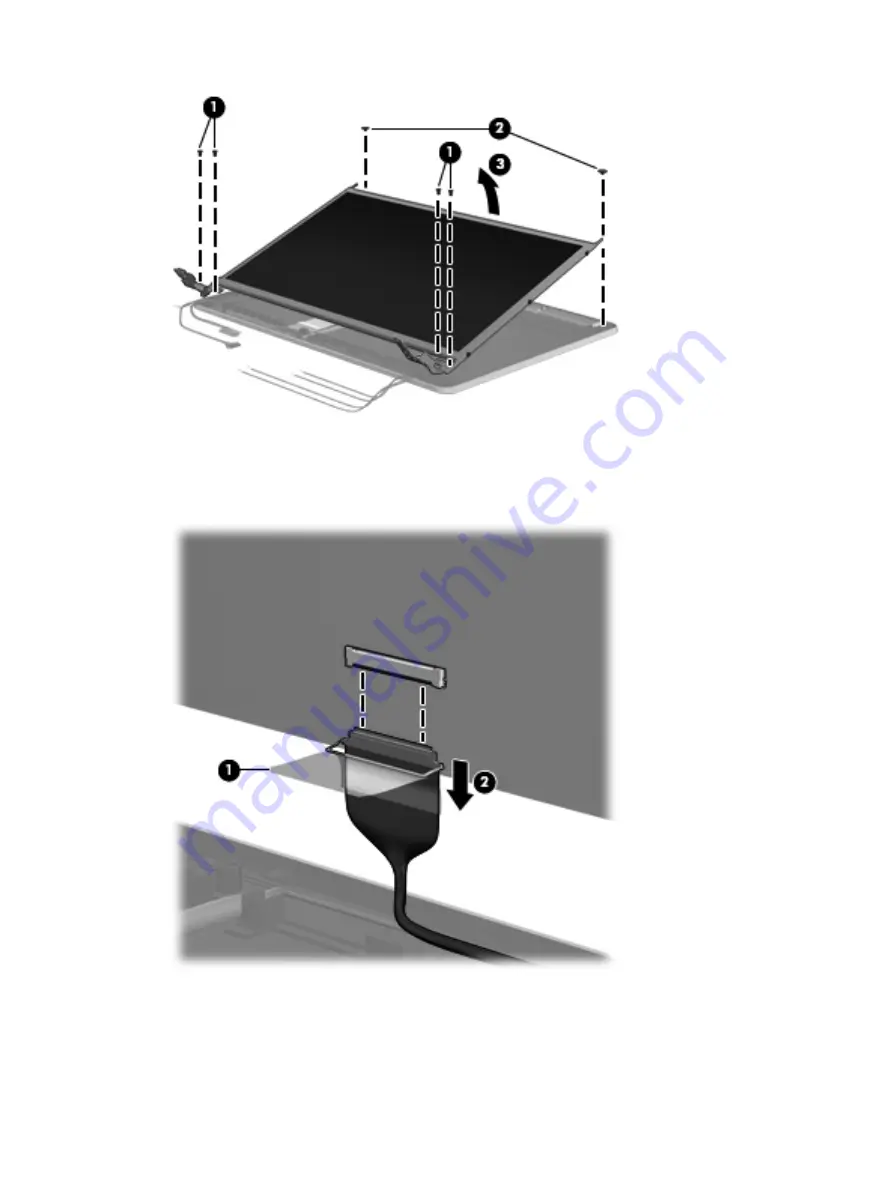
14.
Disconnect the display panel cable from the back of the display panel by lifting the tape over the
connector
(1)
, and then disconnecting the cable from the panel
(2)
.
The display cable is available using spare part number 605766-001.
15.
If it is necessary to replace the display hinges, remove the three Phillips PM2.0×3.0 screws
(1)
that secure each display hinge to the display panel.
108
Chapter 4 Removal and replacement procedures
Summary of Contents for ProBook 4330s
Page 4: ...iv Safety warning notice ...
Page 8: ...viii ...
Page 30: ...Computer major components 22 Chapter 3 Illustrated parts catalog ...
Page 153: ......






























