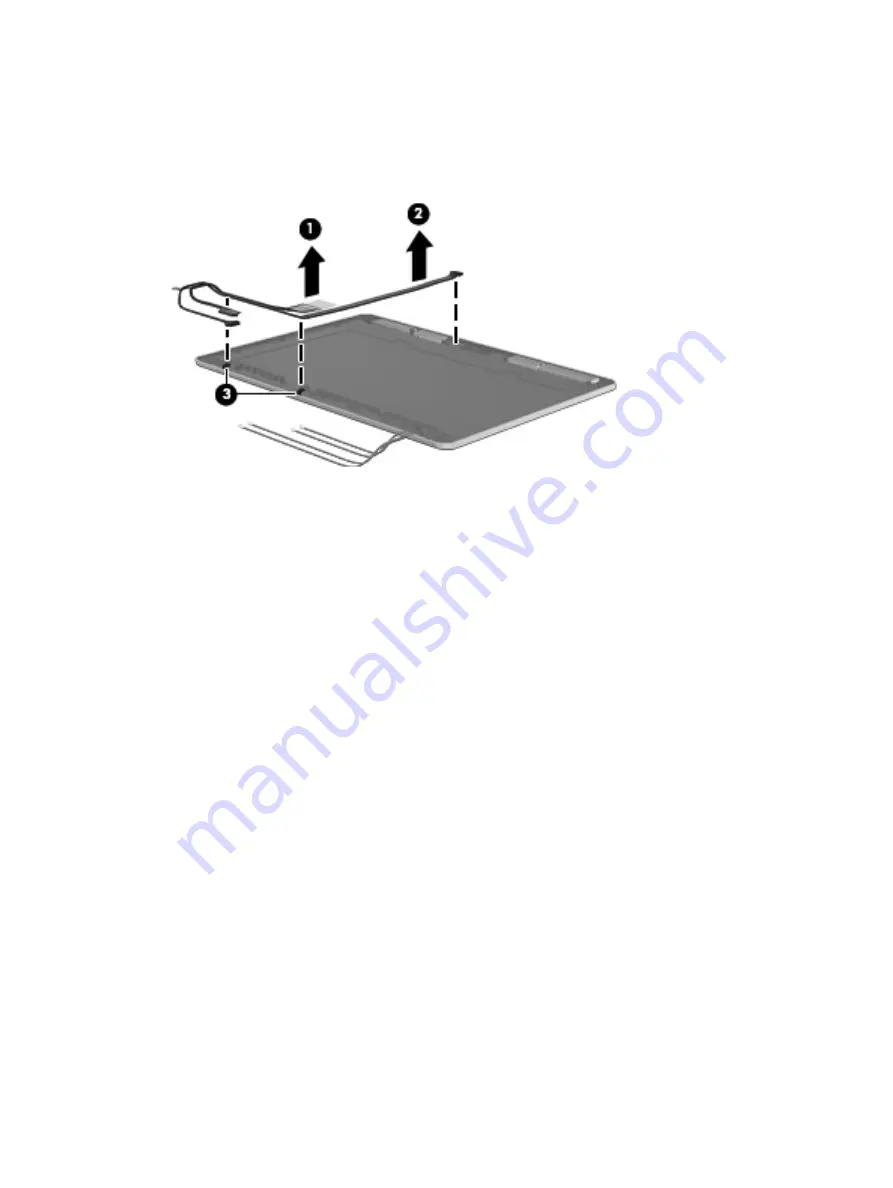
18.
To remove the display cable
(1)
or webcam cable
(2)
from the display enclosure, remove the
cable from the clips
(3)
and routing paths in the display enclosure.
The display cable is available using spare part number 605766-001. The webcam cable is
available using spare part number 646275-001.
Reverse this procedure to reassemble and install the display assembly.
110
Chapter 4 Removal and replacement procedures
Summary of Contents for ProBook 4330s
Page 4: ...iv Safety warning notice ...
Page 8: ...viii ...
Page 30: ...Computer major components 22 Chapter 3 Illustrated parts catalog ...
Page 153: ......






























