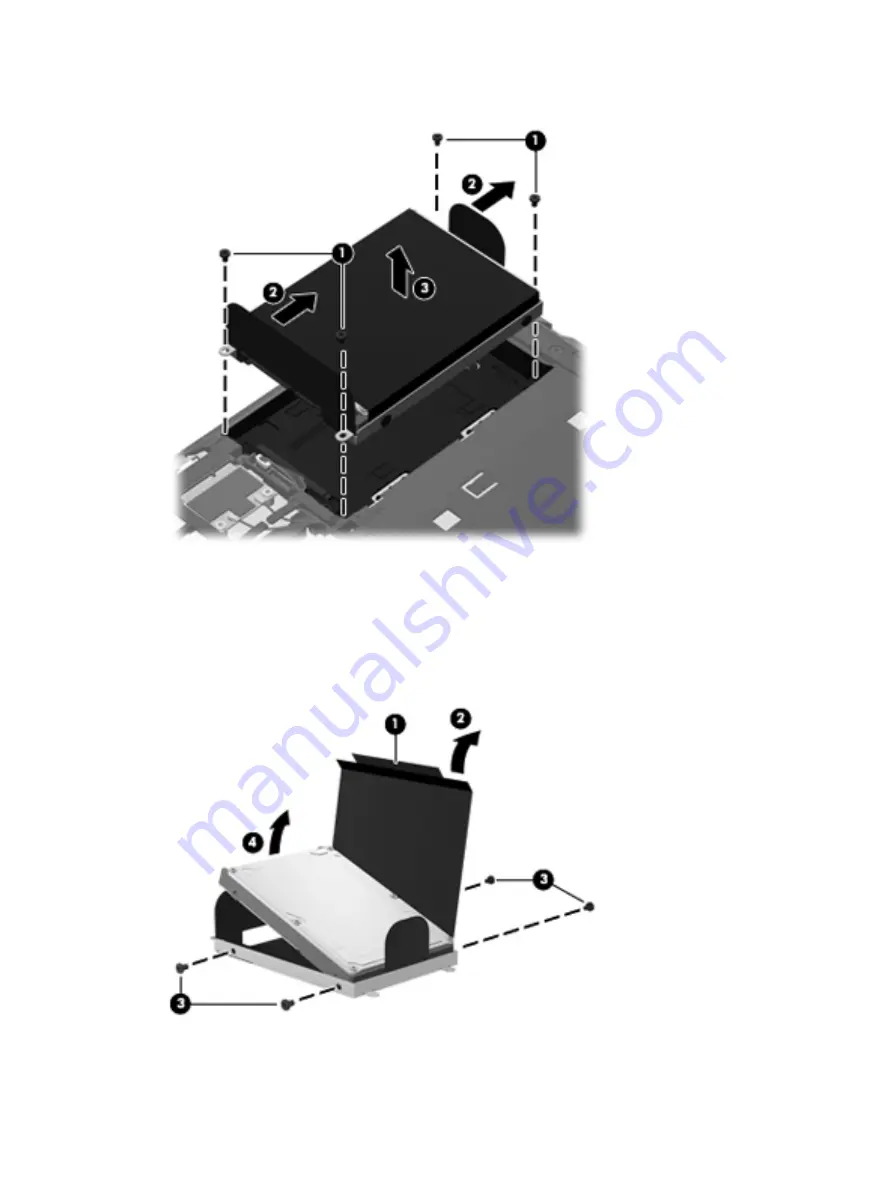
4.
Remove the hard drive
(3)
from the hard drive bay.
5.
If it is necessary to replace the hard drive bracket, remove the tape
(1)
that secures the Mylar
cover down onto the bracket, and then lift to open the Mylar cover
(2)
.
6.
Remove the two Phillips PM3.0×3.0 hard drive bracket screws
(3)
from each side of the hard
drive (4 total screws).
7.
Rotate the hard drive upward and remove it from the bracket
(4)
.
Reverse this procedure to reassemble and install the hard drive.
54
Chapter 4 Removal and replacement procedures
Summary of Contents for ProBook 4330s
Page 4: ...iv Safety warning notice ...
Page 8: ...viii ...
Page 30: ...Computer major components 22 Chapter 3 Illustrated parts catalog ...
Page 153: ......






























