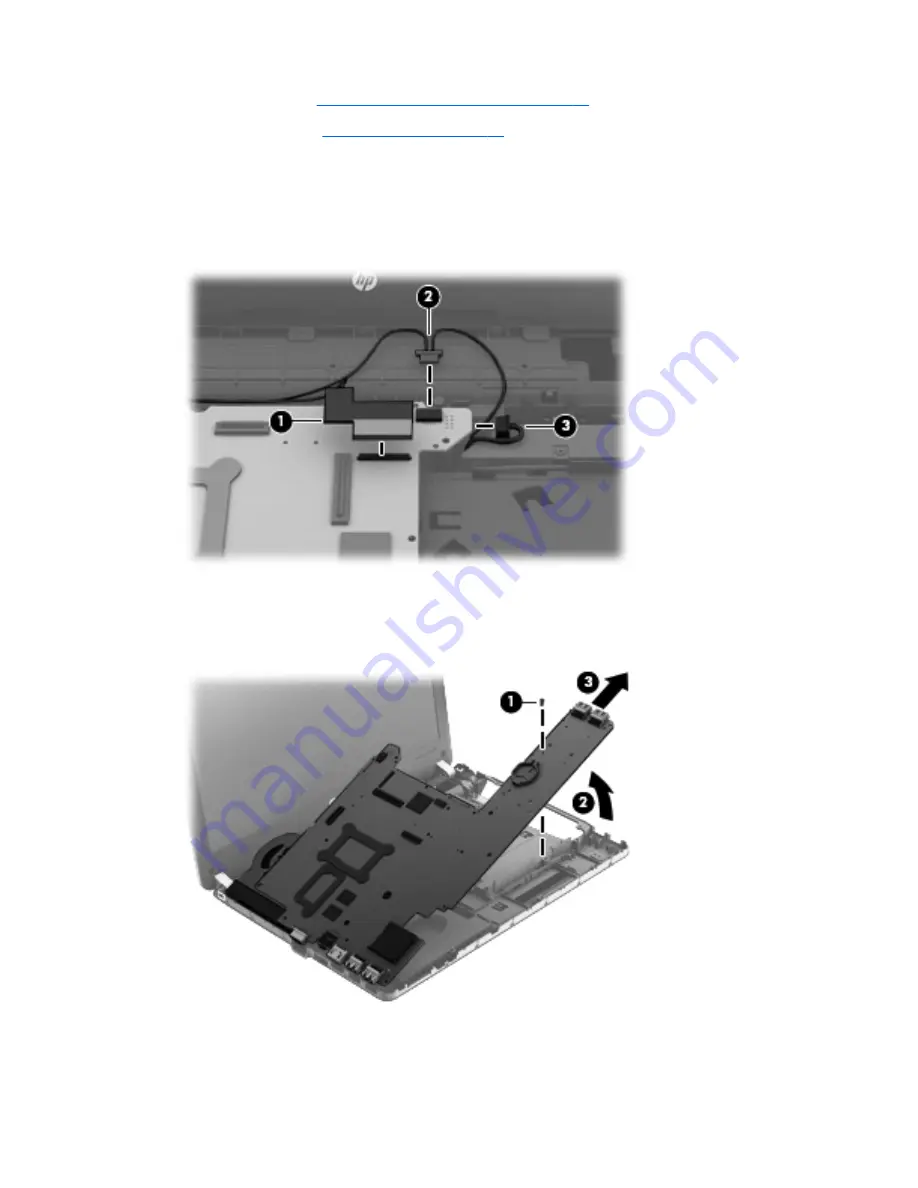
●
WLAN module (see
WLAN/Bluetooth combo card on page 52
)
●
WWAN module (see
WWAN module on page 50
)
Remove the system board:
1.
Position the computer upright with the front toward you.
2.
Disconnect the display cable
(1)
, speaker cable
(2)
, and the power cable
(3)
from the system
board.
3.
Remove the Phillips PM2.5×6.0 screw
(1)
that secures the system board to the base enclosure.
4.
Lift the right side of the system board up at an angle
(2)
, and then lift the system board up and to
the right to remove it
(3)
.
Reverse this procedure to install the system board.
72
Chapter 4 Removal and replacement procedures
















































