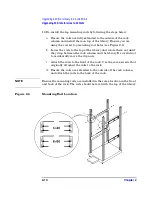Preparing a 2/20 and 4/40 Library for the Upgrade
Removing the Cosmetic Doors
Chapter 1
1-6
Removing the Cosmetic Doors
NOTE
Depending on your library model and configuration, the cosmetic doors
might look different from the illustrations.
1. Pull the front door outward. Use the key, if necessary, to unlock the
door.
2. Remove the front magazine by lifting the handle on the top of the
magazine and pulling upward (Figure 1-3 on page 1-7).
Make a note of
where the magazines are located so that you reinstall them in the same
place.
3. Push the release tab on the back of the cosmetic door and
simultaneously pull upward on the sheet-metal tab to release the
door (see Figure 1-3 on page 1-7).
CAUTION
To avoid breaking the tab, do not use excessive force.
4. Remove the remaining cosmetic doors by following the steps above.
Summary of Contents for ProBook 440
Page 7: ...Chapter 1 1 1 Preparing for the Upgrade 1 Preparing a 2 20 and 4 40 Library for the Upgrade ...
Page 17: ...Chapter 2 2 1 Upgrading 20 Slot Libraries 2 Upgrading a 20 Slot Library to 40 or 60 Slots ...
Page 39: ...Chapter 3 3 1 Upgrading 40 Slot Libraries 3 Upgrading a 40 Slot Library to 60 Slots ...
Page 56: ...Upgrading a 40 Slot Library to 60 Slots Verifying the Connection Chapter 3 3 18 ...
Page 57: ...Chapter 4 4 1 Upgrading Library 6 140 4 Upgrading Library Model 6 140 ...