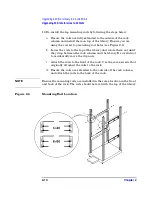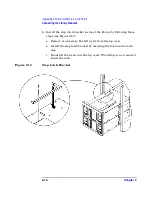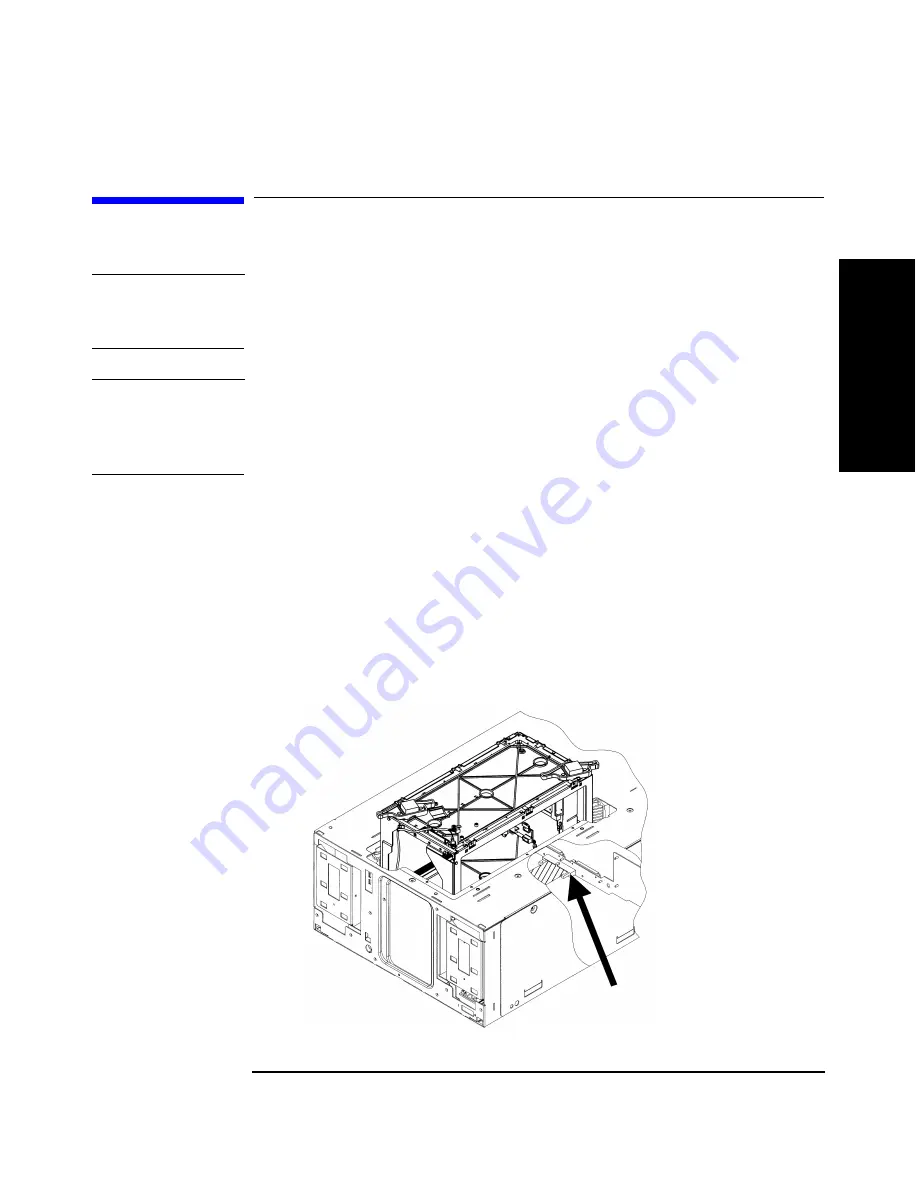
Upgrading a 20-Slot Library to 40 or 60 Slots
Upgrading 20-Slot Libraries to 40 Slots
Chapter 2
2-5
U
pgrad
ing 2
0
-S
lo
t
Li
brari
e
s
Upgrading 20-Slot Libraries to 40 Slots
NOTE
This procedures assumes you are upgrading the library while it is in a
rack. If you are upgrading a standalone library, follow the same
procedure, disregarding the rackmount steps.
WARNING
Before you begin, extend the rack’s anti-tip foot and lower the
rack’s leveler feet. Failure to extend the anti-tip foot could result
in personal injury or damage to the tape library if the rack tips
over.
1. Complete the steps in Chapter 1.
2. For rackmounted libraries, ensure the library is in the service
position (approximately 2/3 of the way out of the rack).
3. Using the finger holes, lift the transport assembly up and out of the
library. Place the transport nearby, disconnecting the umbilical cable
from the library chassis by pulling the tabs outward (Figure 2-2).
Gently fold the cable underneath the transport assembly.
Figure 2-2
Removing the Transport Assembly
Summary of Contents for ProBook 440
Page 7: ...Chapter 1 1 1 Preparing for the Upgrade 1 Preparing a 2 20 and 4 40 Library for the Upgrade ...
Page 17: ...Chapter 2 2 1 Upgrading 20 Slot Libraries 2 Upgrading a 20 Slot Library to 40 or 60 Slots ...
Page 39: ...Chapter 3 3 1 Upgrading 40 Slot Libraries 3 Upgrading a 40 Slot Library to 60 Slots ...
Page 56: ...Upgrading a 40 Slot Library to 60 Slots Verifying the Connection Chapter 3 3 18 ...
Page 57: ...Chapter 4 4 1 Upgrading Library 6 140 4 Upgrading Library Model 6 140 ...