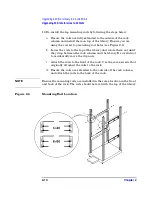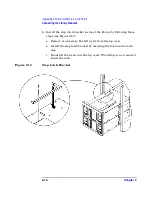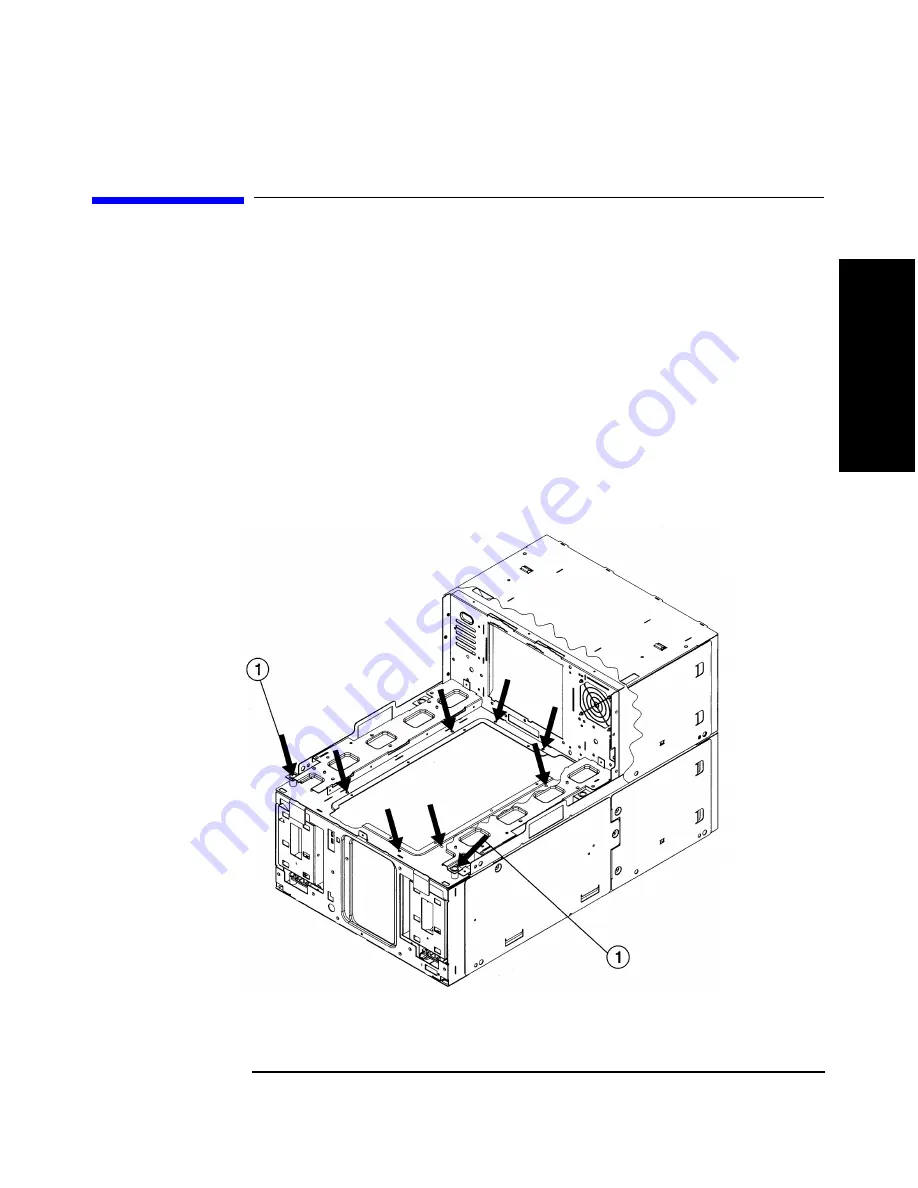
Upgrading a 20-Slot Library to 40 or 60 Slots
Connecting the Library Modules
Chapter 2
2-11
U
pgrad
ing 2
0
-S
lo
t
Li
brari
e
s
Connecting the Library Modules
1. Secure the two units together by installing one 10-24 x 0.50 screw
from the upgrade kit behind each cosmetic door (Figure 2-7). You will
need to remove the magazines and use a short T-25 driver to access
these screw holes.
2. Push the library out of the rack, using the lowest library module.
Continue easing the library out of the rack until the library is 2/3 of
the way out of the rack. Do not push the library past the stop bracket.
3. Install seven 10-24 x 0.50 screws inside the chassis to secure the two
units together (Figure 2-7).
Figure 2-7
Installing the Screws
Summary of Contents for ProBook 440
Page 7: ...Chapter 1 1 1 Preparing for the Upgrade 1 Preparing a 2 20 and 4 40 Library for the Upgrade ...
Page 17: ...Chapter 2 2 1 Upgrading 20 Slot Libraries 2 Upgrading a 20 Slot Library to 40 or 60 Slots ...
Page 39: ...Chapter 3 3 1 Upgrading 40 Slot Libraries 3 Upgrading a 40 Slot Library to 60 Slots ...
Page 56: ...Upgrading a 40 Slot Library to 60 Slots Verifying the Connection Chapter 3 3 18 ...
Page 57: ...Chapter 4 4 1 Upgrading Library 6 140 4 Upgrading Library Model 6 140 ...