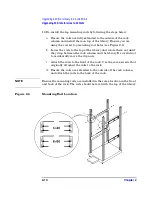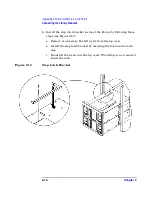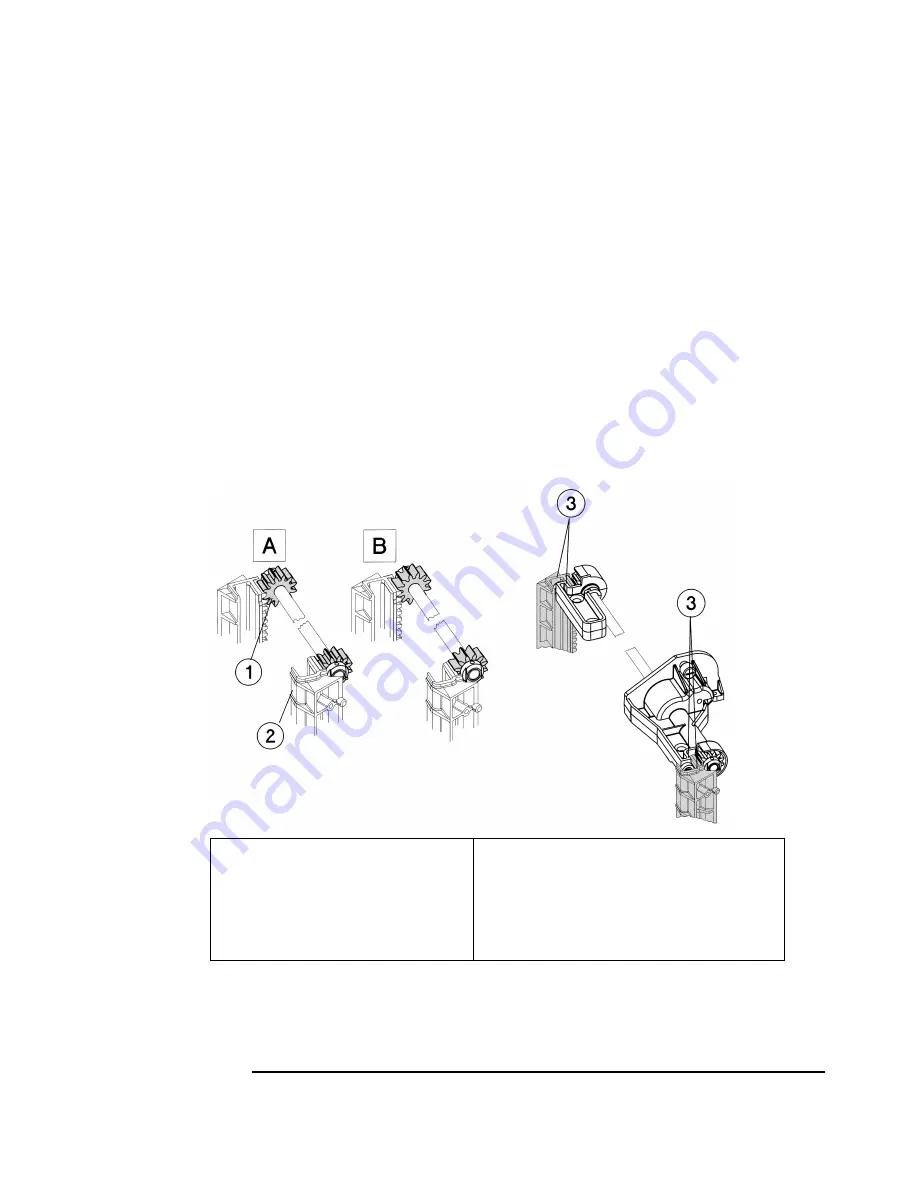
Upgrading a 20-Slot Library to 40 or 60 Slots
Connecting the Library Modules
Chapter 2
2-12
4. Install the vertical lift/transport assembly into the chassis by
following the steps below:
a. Connect the umbilical cable to the lowest library chassis, ensuring
the cable is not pinched. You might need to partially remove the
drives on the lowest library module to access the umbilical cable
connector (Figure 2-2 on page 2-5).
b. Ensure the gear teeth on the vertical lift/transport assembly are
aligned with the gear rails and that the gear rails are level with
each other (see Figure 2-8).
c. When the vertical lift/transport assembly is level with the top of
the upgraded library, lower it to the bottom of the library.
Figure 2-8
Aligning the Gears
A
Gears incorrectly aligned
1
Gears
B
Gear correctly aligned
2
Gear rails (racks)
3
Check points to ensure
alignment
Summary of Contents for ProBook 440
Page 7: ...Chapter 1 1 1 Preparing for the Upgrade 1 Preparing a 2 20 and 4 40 Library for the Upgrade ...
Page 17: ...Chapter 2 2 1 Upgrading 20 Slot Libraries 2 Upgrading a 20 Slot Library to 40 or 60 Slots ...
Page 39: ...Chapter 3 3 1 Upgrading 40 Slot Libraries 3 Upgrading a 40 Slot Library to 60 Slots ...
Page 56: ...Upgrading a 40 Slot Library to 60 Slots Verifying the Connection Chapter 3 3 18 ...
Page 57: ...Chapter 4 4 1 Upgrading Library 6 140 4 Upgrading Library Model 6 140 ...