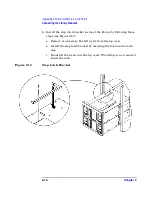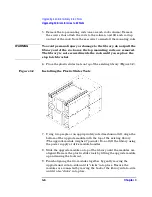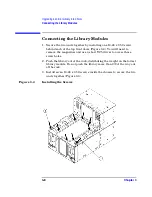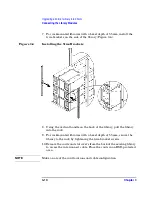Upgrading a 40-Slot Library to 60 Slots
Upgrading 40-Slot Libraries to 60 Slots
Chapter 3
3-5
U
pgrad
ing 4
0
-S
lo
t
Li
brari
e
s
Upgrading 40-Slot Libraries to 60 Slots
NOTE
This procedures assumes you are upgrading the library while it is in a
rack. If you are upgrading a standalone library, follow the same
procedure, disregarding the rackmount steps.
WARNING
Before you begin, extend the rack’s anti-tip foot, and lower the
leveler feet. Failure to extend the anti-tip foot could result in
personal injury or damage to the tape library if the rack tips
over.
1. Complete the steps in Chapter 1.
2. Ensure the library is in the service position (approximately 2/3 of the
way out of the rack). Do not push the library past the stop bracket.
3.
If your rack does not have threaded screw holes
, select the 6/60 clip
nut template, which matches the height of the upgraded library, and
follow the steps below:
a. Hold the template next to the rack column so that the bottom of
the template aligns with the bottom of the library.
b. Install three clip nuts from the upgrade kit into each front column
of the rack. The top two clip nuts are used for the top mounting
rail. The middle clip nut is used for the trim bracket. For racks
with a 55-mm bezel depth, you can remove the original trim
brackets and pull the library flush into the rack to install the
bottom clip nuts.
c. Using the rackmount template, install two clip nuts into each back
column of the rack.
NOTE
Use the EIA markers as a reference point to ensure the holes on the rack
correspond to the holes on the template. The EIA markers on the
templates are represented by #>.
4. Pull the existing library into the rack using the vertical handle on the
back of the library.
Summary of Contents for ProBook 440
Page 7: ...Chapter 1 1 1 Preparing for the Upgrade 1 Preparing a 2 20 and 4 40 Library for the Upgrade ...
Page 17: ...Chapter 2 2 1 Upgrading 20 Slot Libraries 2 Upgrading a 20 Slot Library to 40 or 60 Slots ...
Page 39: ...Chapter 3 3 1 Upgrading 40 Slot Libraries 3 Upgrading a 40 Slot Library to 60 Slots ...
Page 56: ...Upgrading a 40 Slot Library to 60 Slots Verifying the Connection Chapter 3 3 18 ...
Page 57: ...Chapter 4 4 1 Upgrading Library 6 140 4 Upgrading Library Model 6 140 ...