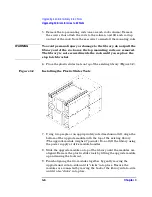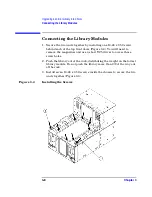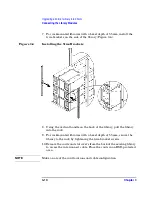Upgrading a 40-Slot Library to 60 Slots
Upgrading 40-Slot Libraries to 60 Slots
Chapter 3
3-7
U
pgrad
ing 4
0
-S
lo
t
Li
brari
e
s
10. Re-install the top mounting rails by following the steps below:
a. Ensure the rails are fully extended to the outside of the rack
column, and install them on top of the library. Ensure you are
using the correct top mounting rail holes (see Figure 3-3).
b. Lower the rails to the top of the library and rotate them out until
they drop between the rack column and the library. Be careful not
to accidentally move the clip nuts.
c. Attach the rails to the front of the rack. Use the same screws that
originally attached the rails to the rack.
d. Ensure the rails are extended to the outside of the rack column,
and attach the rails to the back of the rack.
NOTE
Ensure the mounting rails are installed in the same location in the front
and back of the rack. The rails should be level with the top of the library.
Figure 3-3
Mounting Rail Location
Summary of Contents for ProBook 440
Page 7: ...Chapter 1 1 1 Preparing for the Upgrade 1 Preparing a 2 20 and 4 40 Library for the Upgrade ...
Page 17: ...Chapter 2 2 1 Upgrading 20 Slot Libraries 2 Upgrading a 20 Slot Library to 40 or 60 Slots ...
Page 39: ...Chapter 3 3 1 Upgrading 40 Slot Libraries 3 Upgrading a 40 Slot Library to 60 Slots ...
Page 56: ...Upgrading a 40 Slot Library to 60 Slots Verifying the Connection Chapter 3 3 18 ...
Page 57: ...Chapter 4 4 1 Upgrading Library 6 140 4 Upgrading Library Model 6 140 ...