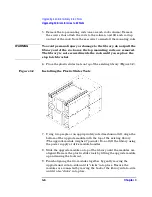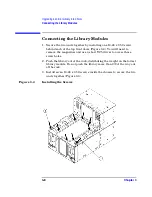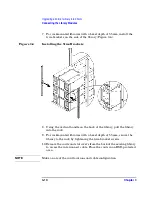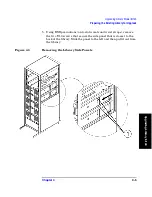Upgrading a 40-Slot Library to 60 Slots
Connecting the Library Modules
Chapter 3
3-12
12. Install or replace the cards and drives into both units. Refer to the
pull-out tabs on the back of the library for the card locations.
TIP
The number on the cards match the number on the back of the library
chassis.
13. Select the upgrade notice label that is in the appropriate language for
the customer, and install it to the right of the pull-out tabs on the
back of the library (Figure 2-13 on page 2-17). Add the second
upgrade notice label underneath the front left magazine on the lowest
library module.
14. Add the upgrade serial number label to the bottom pull-out tab on the
back of the library.
15. Continue the procedure by referring to “Moving the Front Panel
Components and Display” on page 3-13.
Summary of Contents for ProBook 440
Page 7: ...Chapter 1 1 1 Preparing for the Upgrade 1 Preparing a 2 20 and 4 40 Library for the Upgrade ...
Page 17: ...Chapter 2 2 1 Upgrading 20 Slot Libraries 2 Upgrading a 20 Slot Library to 40 or 60 Slots ...
Page 39: ...Chapter 3 3 1 Upgrading 40 Slot Libraries 3 Upgrading a 40 Slot Library to 60 Slots ...
Page 56: ...Upgrading a 40 Slot Library to 60 Slots Verifying the Connection Chapter 3 3 18 ...
Page 57: ...Chapter 4 4 1 Upgrading Library 6 140 4 Upgrading Library Model 6 140 ...