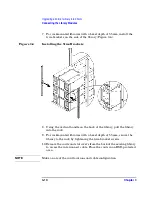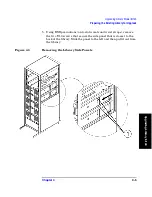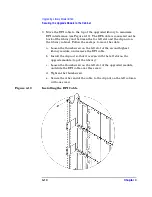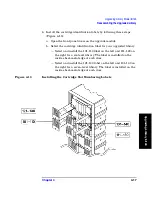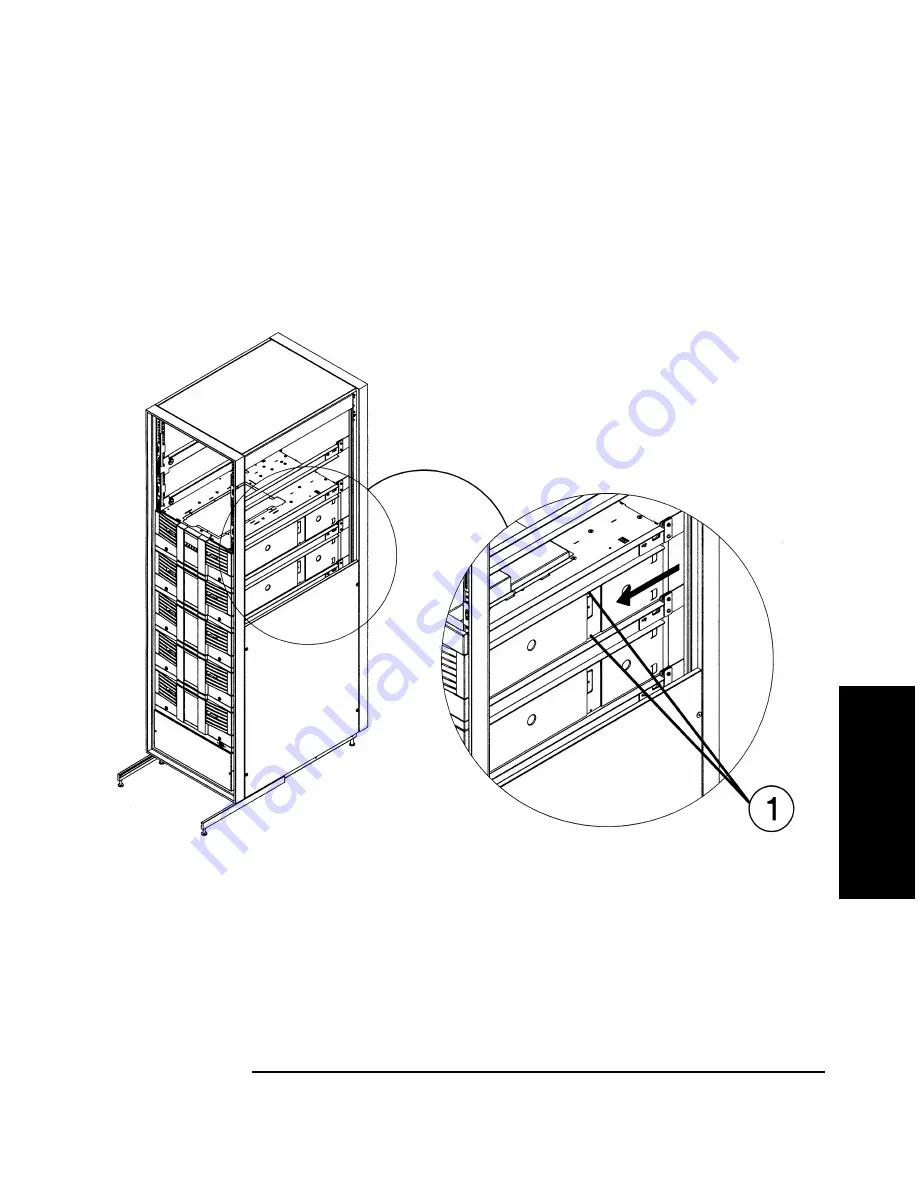
Upgrading Library Model 6/140
Preparing the Existing Library for Upgrade
Chapter 4
4-5
U
pgrad
ing Li
brary 6
/140
5. Using ESD precautions (anti-static mats and wrist straps), remove
the two T-10 screws that secure the side panel that is closest to the
back of the library. Slide the panel to the left and then pull it out from
the library.
Figure 4-3
Removing the Library Side Panels
Summary of Contents for ProBook 440
Page 7: ...Chapter 1 1 1 Preparing for the Upgrade 1 Preparing a 2 20 and 4 40 Library for the Upgrade ...
Page 17: ...Chapter 2 2 1 Upgrading 20 Slot Libraries 2 Upgrading a 20 Slot Library to 40 or 60 Slots ...
Page 39: ...Chapter 3 3 1 Upgrading 40 Slot Libraries 3 Upgrading a 40 Slot Library to 60 Slots ...
Page 56: ...Upgrading a 40 Slot Library to 60 Slots Verifying the Connection Chapter 3 3 18 ...
Page 57: ...Chapter 4 4 1 Upgrading Library 6 140 4 Upgrading Library Model 6 140 ...