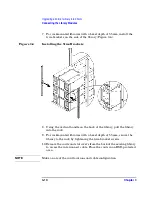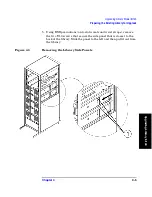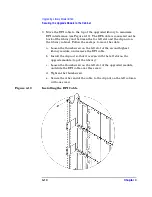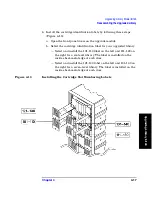Upgrading Library Model 6/140
Preparing the Existing Library for Upgrade
Chapter 4
4-6
Removing the Forehead, Top Cover, and Silver Labels
1. Remove the four T-25 screws that secure the forehead to the top of the
library (see Figure 4-4).
2. Remove the top cover by removing the two T-25 screws that secure
the cover to the top of the library (see Figure 4-4).
3. Ease the cover off by lifting the left side up and pulling the cover out.
4. Remove the silver labels that are on top of the library (one on each
side).
Remove these labels to connect the upgrade module to the top of
the library (see Figure 4-4).
Figure 4-4
Removing the Cover
Summary of Contents for ProBook 440
Page 7: ...Chapter 1 1 1 Preparing for the Upgrade 1 Preparing a 2 20 and 4 40 Library for the Upgrade ...
Page 17: ...Chapter 2 2 1 Upgrading 20 Slot Libraries 2 Upgrading a 20 Slot Library to 40 or 60 Slots ...
Page 39: ...Chapter 3 3 1 Upgrading 40 Slot Libraries 3 Upgrading a 40 Slot Library to 60 Slots ...
Page 56: ...Upgrading a 40 Slot Library to 60 Slots Verifying the Connection Chapter 3 3 18 ...
Page 57: ...Chapter 4 4 1 Upgrading Library 6 140 4 Upgrading Library Model 6 140 ...