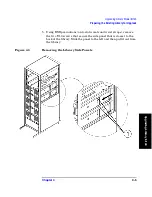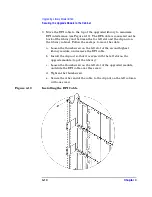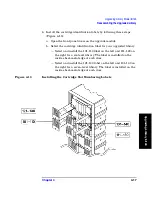Upgrading Library Model 6/140
Preparing the Upgrade Module for Installation
Chapter 4
4-9
U
pgrad
ing Li
brary 6
/140
Preparing the Upgrade Module
1. Using two 10-24 x 0.50 screws, move the top cover from the existing
library to the upgrade module (Figure 4-6).
2. Install the forehead on top of the upgrade module.
3. Install the retainer brackets on each side of the upgrade module.
Figure 4-6
Replacing the Cover and Forehead
Summary of Contents for ProBook 440
Page 7: ...Chapter 1 1 1 Preparing for the Upgrade 1 Preparing a 2 20 and 4 40 Library for the Upgrade ...
Page 17: ...Chapter 2 2 1 Upgrading 20 Slot Libraries 2 Upgrading a 20 Slot Library to 40 or 60 Slots ...
Page 39: ...Chapter 3 3 1 Upgrading 40 Slot Libraries 3 Upgrading a 40 Slot Library to 60 Slots ...
Page 56: ...Upgrading a 40 Slot Library to 60 Slots Verifying the Connection Chapter 3 3 18 ...
Page 57: ...Chapter 4 4 1 Upgrading Library 6 140 4 Upgrading Library Model 6 140 ...