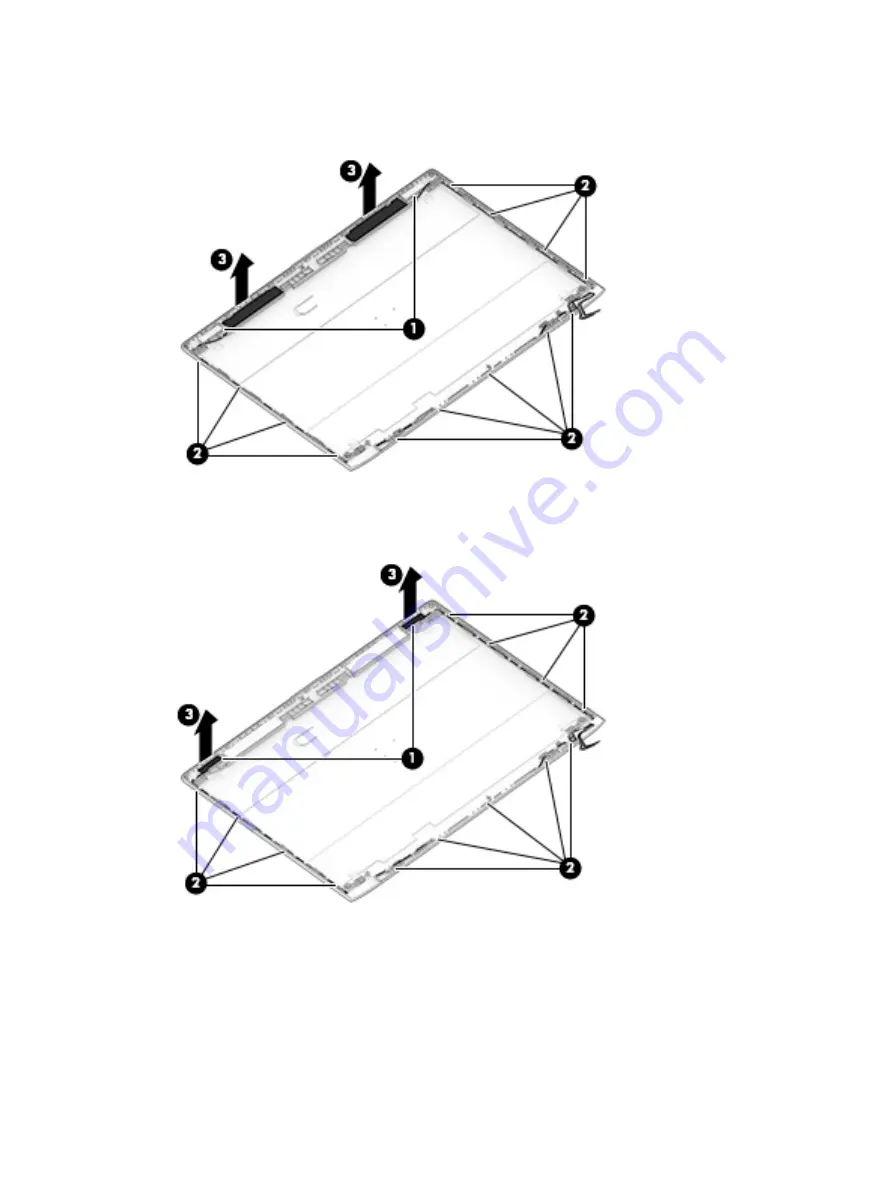
11.
If it is necessary to replace the WWAN antennas, peel the antennas from the display enclosure (1),
remove the cables from the clips in the sides of the enclosure (2), and then lift the cables and antennas
from the enclosure (3).
12.
If it is necessary to replace the WLAN antennas, peel the antennas from the display enclosure (1),
remove the cables from the clips in the sides of the enclosure (2), and then lift the cables and antennas
from the enclosure (3).
78
Chapter 6 Removal and replacement procedures for Authorized Service Provider parts
Summary of Contents for ProBook 450 G5
Page 1: ...HP ProBook 450 G5 Notebook PC Maintenance and Service Guide ...
Page 4: ...iv Important Notice about Customer Self Repair Parts ...
Page 6: ...vi Safety warning notice ...
Page 10: ...x ...
Page 32: ...Display components 22 Chapter 3 Illustrated parts catalog ...
Page 118: ...WWAN module removal 41 spare part numbers 41 108 Index ...






























