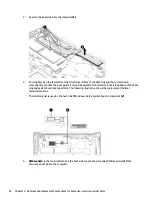4.
Remove the power connector cable from the computer (5).
Reverse this procedure to install the power connector cable.
Display assembly
To remove and disassemble the display assembly, use these procedures and illustrations.
Full hinge-up displays are not available as spare parts. Spare parts for displays are available only at the
subcomponent level.
Before removing the display panel, follow these steps:
1.
Prepare the computer for disassembly (
Preparation for disassembly on page 30
2.
Remove the bottom cover (
).
3.
Disconnect the battery cable from the system board (see
).
4.
Remove the power connector cable (
Power connector cable on page 49
Remove the display assembly:
1.
If you need to remove the bezel:
a.
Flex the top (1), the left and right sides (2), and then the bottom of the bezel (3) to release it.
b.
Remove the bezel from the display (4).
The display bezel is available as the following spare part numbers:
M21991-001: Models without a camera
M21992-001: Models with an HD camera
M21993-001:Models with an HD + IR camera
50
Chapter 5 Removal and replacement procedures for authorized service provider parts
Summary of Contents for ProBook 450 G8
Page 4: ...iv Safety warning notice ...
Page 8: ...viii ...