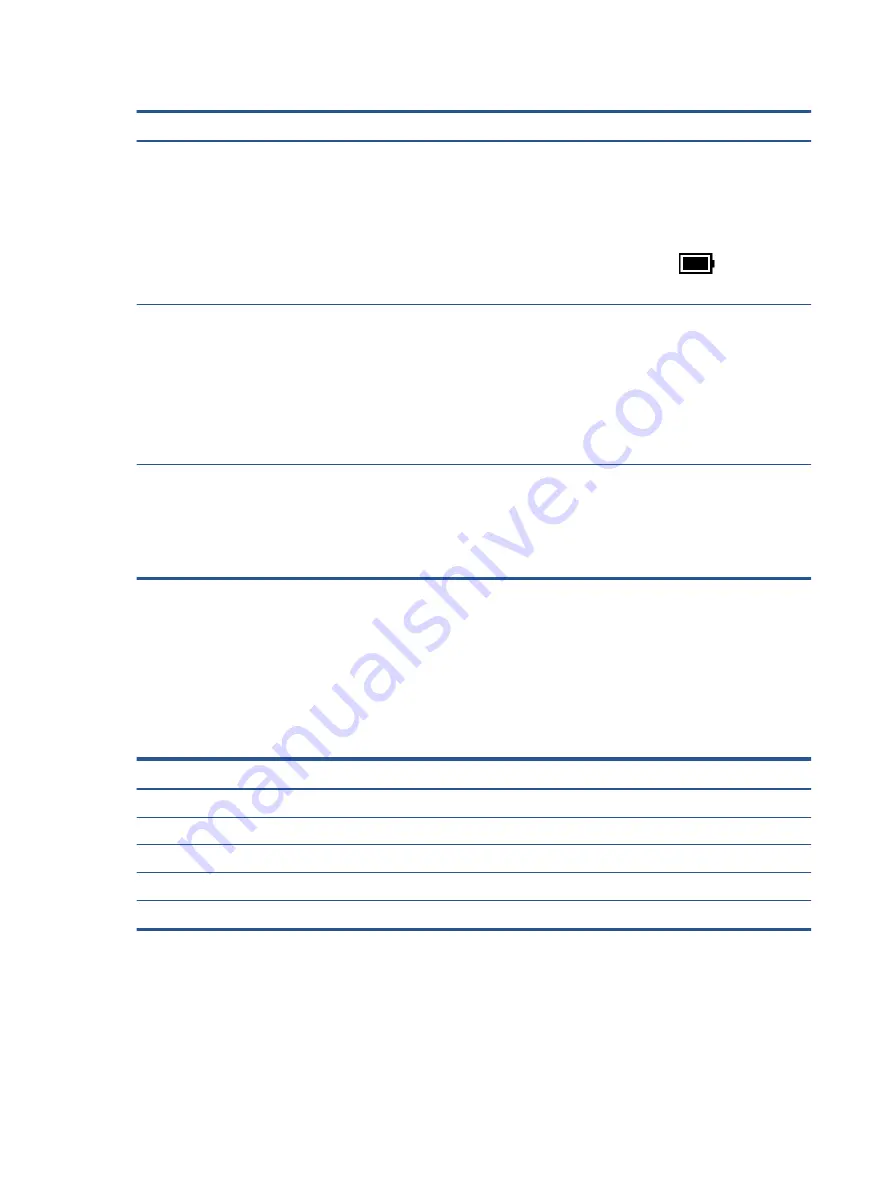
Table 2-7
Special keys and their descriptions (continued)
Component
Description
If the computer has stopped responding and shutdown
procedures are ineffective, press and hold the power button for
at least 4 seconds to turn off the computer.
To learn more about your power settings, see your power
options.
▲
Right-click the Power meter icon
and then select
Power Options.
(6)
num lk
key
Turns the embedded numeric keypad on and off when pressed in
combination with the
fn
key.
– or –
Turns the embedded numeric keypad on and off.
– or –
Alternates between the navigational and numeric functions on
the integrated numeric keypad.
(7)
Integrated numeric keypad
A separate keypad to the right of the alphabet keyboard. When
num lk
is pressed, the integrated keypad can be used like an
external numeric keypad.
NOTE:
If the keypad function is active when the computer is
turned off, that function is reinstated when the computer is
turned back on.
Hot keys (select products only)
A hot key is the combination of the
fn
key and another key. Use the table to identify the hot keys.
To use a hot key:
▲
Press the
fn
key, and then press one of the keys listed in the following table.
Table 2-8
Hot keys and their descriptions
Key
Description
C
Turns on scroll lock.
E
Turns on the insert function.
R
Breaks the operation.
S
Sends a programing query.
W
Pauses the operation.
Bottom
Use the illustration and table to identify the bottom component.
14
Chapter 2 Components
Summary of Contents for ProBook 450 G8
Page 4: ...iv Safety warning notice ...
Page 8: ...viii ...
















































