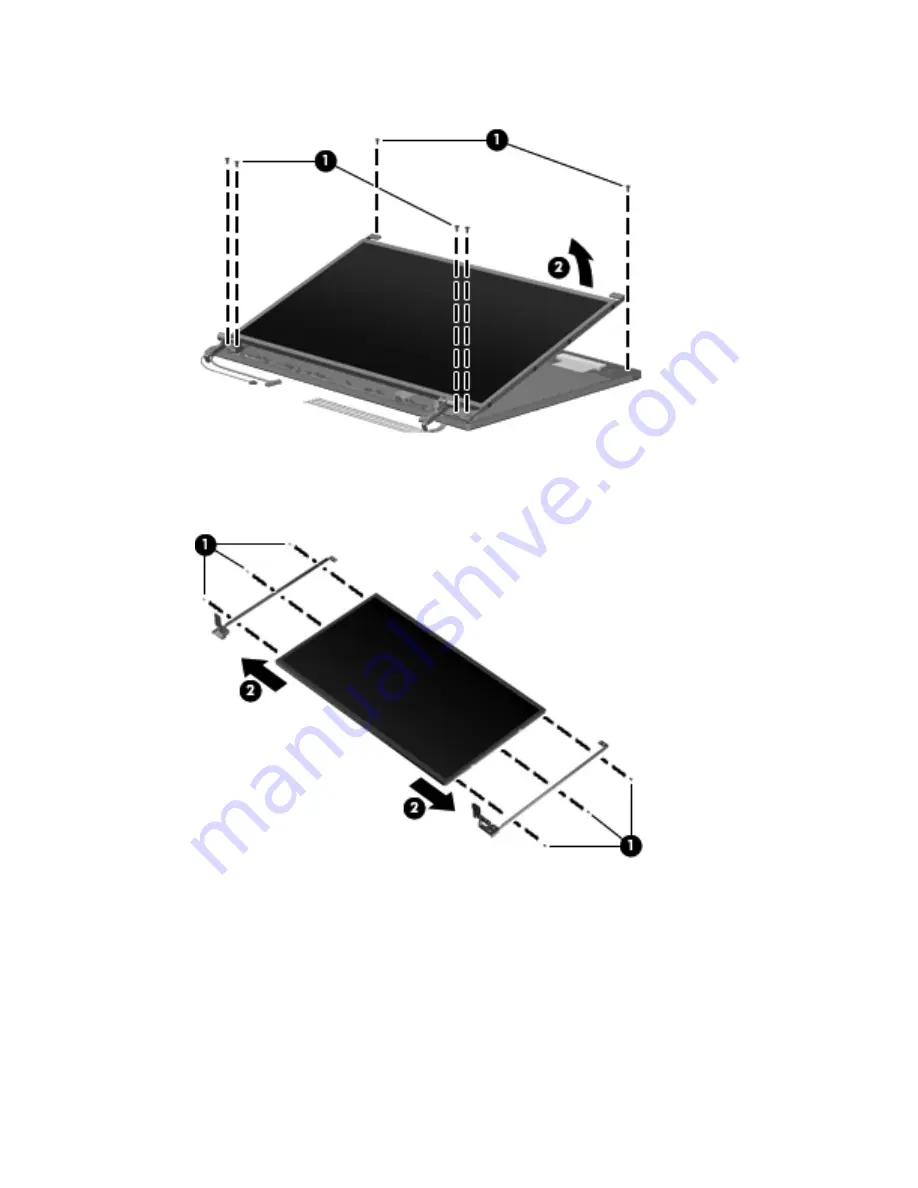
10.
Remove the display panel from the housing
(2)
.
11.
Remove the six Phillips PM2.0×3.0 screws
(1)
that secure the display hinges to the display panel,
and then remove the display hinges
(2)
. The left and right display hinges are available in the
Hinge Kit, spare part number 598679-001 for computers with 15.6-in displays.
To replace the webcam, webcam cable, and display cable:
1.
Remove the microphone from its socket
(1)
and lift its cable
(2)
from the raceway.
Component replacement procedures
75
Summary of Contents for ProBook 4525s - Notebook PC
Page 1: ...HP ProBook 4525s Notebook PC Maintenance and Service Guide ...
Page 4: ...iv Safety warning notice ...
Page 8: ...10 Recycling 131 Battery 131 Display 131 Index 137 viii ...
Page 135: ...RJ 11 modem Pin Signal 1 Unused 2 Tip 3 Ring 4 Unused 5 Unused 6 Unused RJ 11 modem 127 ...
Page 149: ......
















































